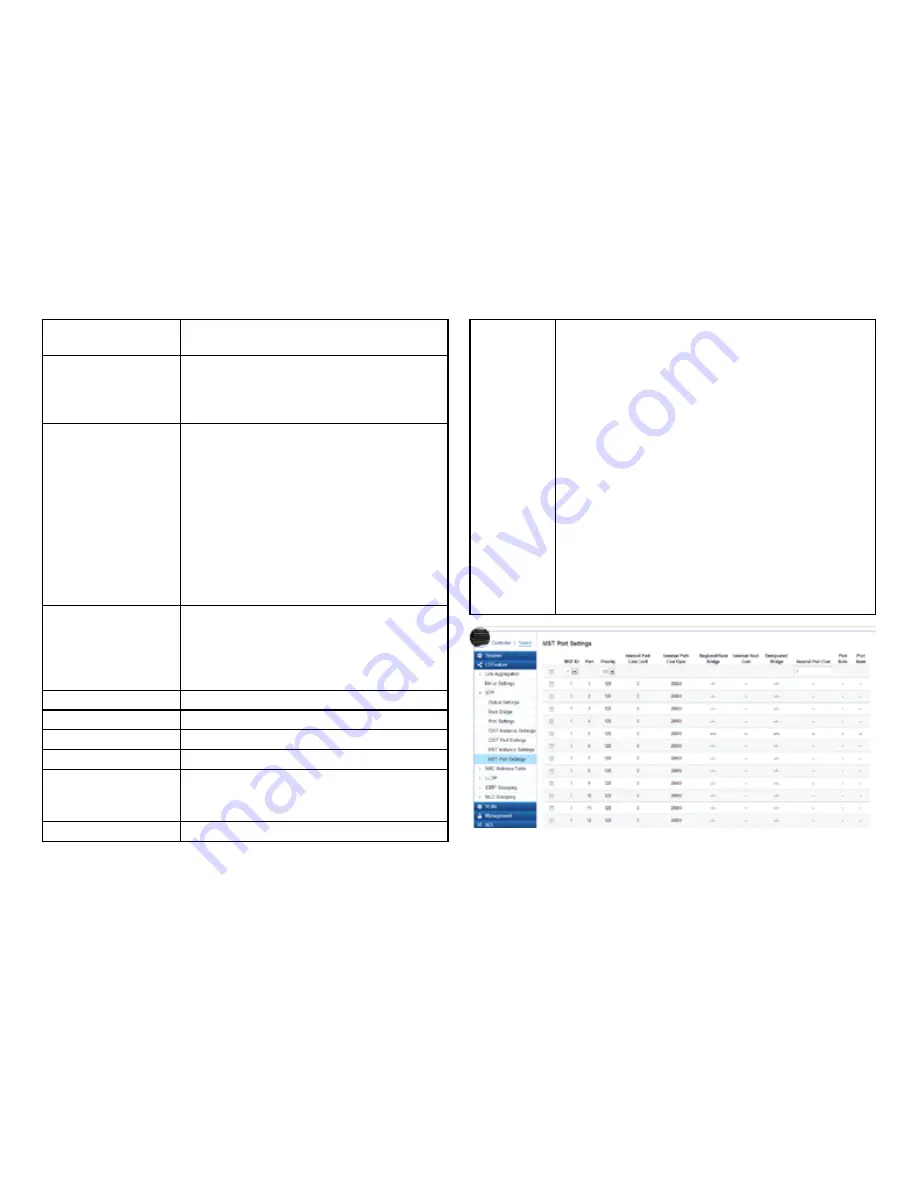
103
Internal Root Cost:
Displays the path cost to the designated
root for the selected MST instance.
Designated Bridge:
Displays the Bridge Identifier of the
bridge for the Designated Port. It is made
up using the bridge priority and the base
MAC address of the bridge.
Internal Port Cost:
This parameter is set to represent the rel-
ative cost of forwarding packets to spec-
ified ports when an interface is selected
within an STP instance. Selecting this
parameter with a value in the range of 1
to 200000000 will set the quickest route
when a loop occurs. A lower internal cost
represents a quicker transmission. Select-
ing 0 (zero) for this parameter will set the
quickest optimal route automatically for
an interface.
Port Role:
Each MST bridge port that is enabled is
assigned a Port Role for each spanning
tree. The Port Role is one of the following
values: Root, Designated, Alternate, Back-
up, Master, or Disabled.
Port State:
Displays the state of the selected port.
Edge Port Oper:
Displays the operating Edge Port state.
P2P MAC Conf:
Displays the P2P MAC state.
P2P MAC Oper:
Displays the operating P2P MAC state.
Port Role:
Displays the port role. Shows each MST
Bridge Port that is assigned a port role for
each spanning tree.
Port State:
Displays the state of the selected port.
Port State:
Indicates the current STP state of a port. If en-
abled, the Port State determines what forwarding
action is taken regarding traffic. The possible port
states are:
•
Disabled:
STP is disabled on the port. The port
forwards traffic while learning MAC addresses.
•
Blocking:
The port is blocked and cannot be
used to forward traffic or learn MAC addresses.
•
Listening:
The port is in listening mode. The
port cannot forward traffic or learn MAC addresses
in this state.
•
Learning:
The port is in learning mode. The
port cannot forward traffic. However, it can learn
new MAC addresses.
•
Forwarding:
The port is in forwarding mode.
The port can forward traffic and learn new MAC
addresses in this state.
Содержание EWS5912FP
Страница 7: ...7 Chapter 1 Product Overview ...
Страница 19: ...19 Chapter 2 Controller Management ...
Страница 47: ...47 Apply Click APPLY to update the the system settings ...
Страница 65: ...65 Chapter 3 Switch Management ...
Страница 78: ...78 Apply Click APPLY to update the the system settings ...
Страница 116: ...116 Group List The Group List displays VLAN ID Group IP Address and Members Port in the IGMP Snooping List ...
Страница 120: ...120 Group List The Group List displays the VLAN ID IPv6 Address and Members Port in the MLD Snooping List ...
Страница 165: ...165 Apply Click Apply to update the system settings ...
Страница 187: ...187 Click the Apply button to accept the changes or the Cancel button to discard them ...
Страница 194: ...194 Chapter 4 Maintenance ...
Страница 198: ...198 Appendix ...
















































