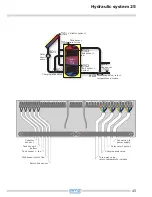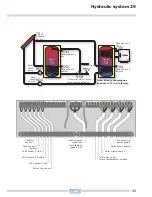58
Commissioning mode
›0.3 Inputs‹ appears.
Select and activate the input inter-
faces TS1 to TS8 used and assign the
selected function to them by scrolling.
Once all inputs have been assigned
correctly, acknowledge by pressing
›Next‹.
Important!
At the interfaces TS6 / TS7 / TS8 an impeller sensor
can be selected as flowmeter via ›Impeller‹.
›0.2 Time/date‹ appears.
Press ›OK‹ - the hour is highlighted in
colour.
Turn the rotary encoder until the
correct figure appears, and
acknowledge via the ›OK‹ button.
The controller accepts the value
and jumps to the minute setting.
In this way, all values for time and
date
can be entered.
If the differential temperature con-
troller is installed at a location where
daylight-saving time exists, the time
shift can be activated here.
Acknowledge by pressing ›Next‹.
Date
Time
Automat. Clock Change
25.08.2012
09:12
Next
0.2 Time/Date
25.08.2012
09:12
TS1
TS2
TS3
TS4
77.6°C
Collector 1
46.7°C
Tank1 bottom
42.2°C
Tank2 bottom
61.4°C
0.3 Inputs
25.08.2012
09:12
Содержание smart Sol plus
Страница 1: ...Equipment Excellence ...
Страница 7: ...7 Dimensions 218 mm 51 mm 109 mm dmax 5 9 mm 109 mm 140 mm 30 mm 48 mm 218 mm 5 mm ...
Страница 56: ...56 ...
Страница 113: ......