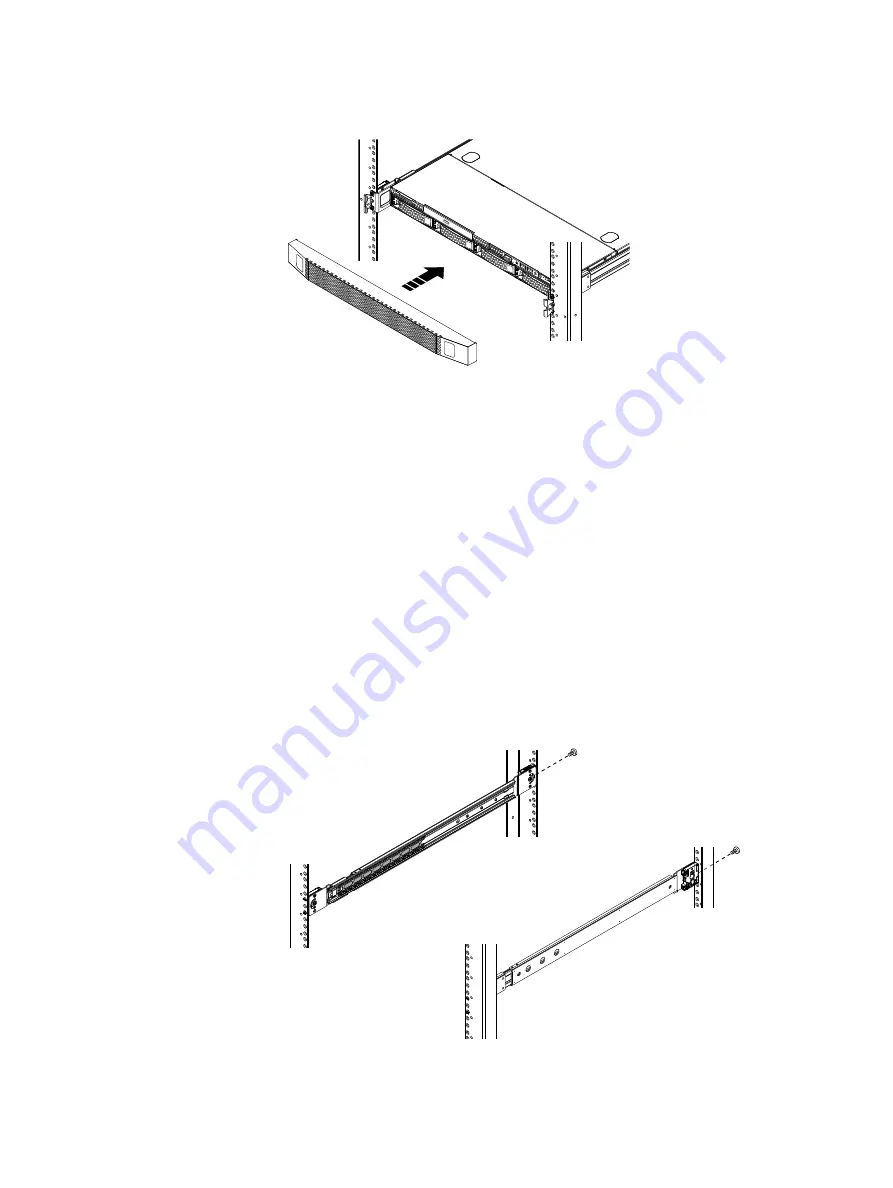
Figure 28 Installing the bezel
CL4889
Reconnecting cables
Plug all power and I/O cables that you removed from the original server into the back of
the replacement server.
Powering up the server
Power up the server as described in the documentation for your product.
Removing the slide rails from the cabinet
If you ever need to remove the rails from the cabinet, use the procedure that follows.
Procedure
1. On each rail, remove the small stabilizer screw that secures the rail to the rear
channel (
).
Figure 29 Removing the rear stabilizing screws
CL4854
2. Release each rail from the channels (
a. At each rail end, push and hold the alignment posts together.
Reconnecting cables
27



































