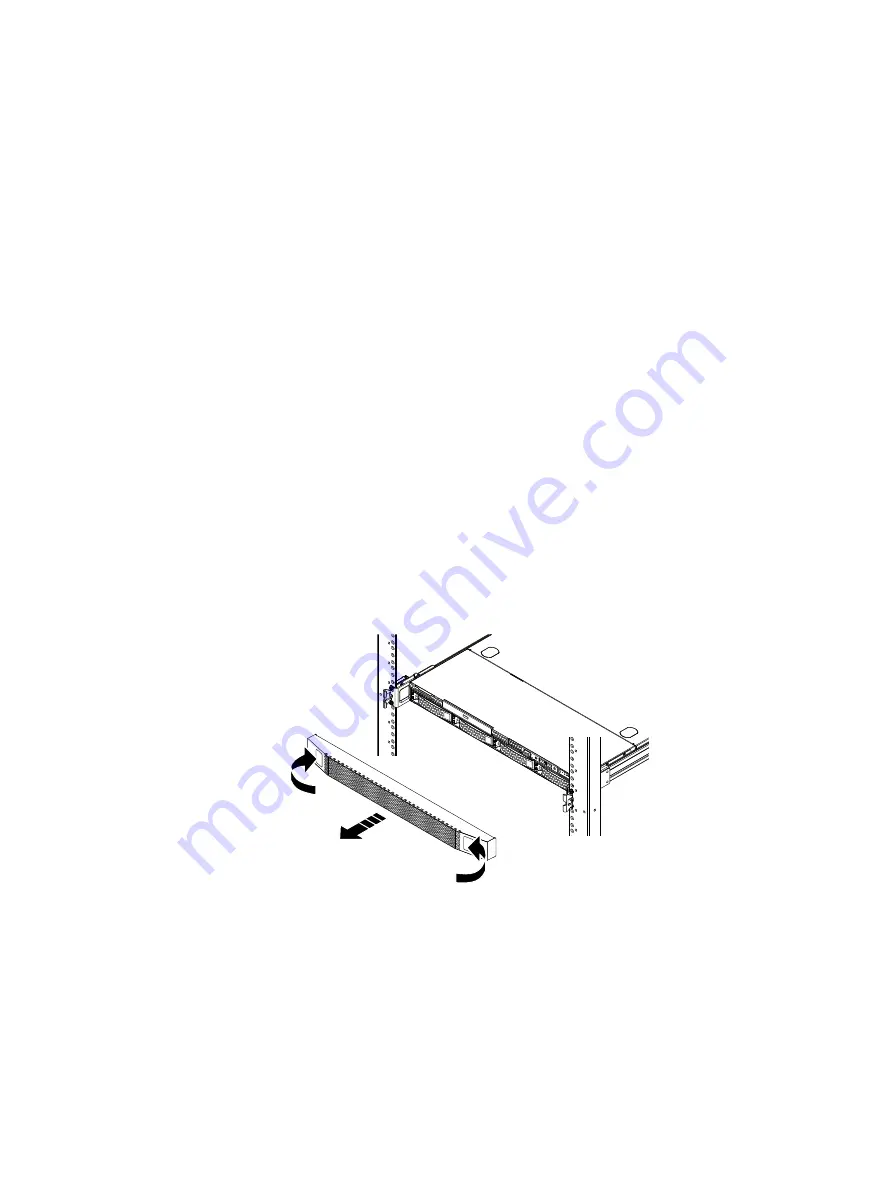
Powering off the server
Before removing the server from the cabinet, power it off as described in the
documentation for your product.
Disconnecting cables from the server
Procedure
1. Unplug all power cords and I/O cables from the back of the server.
2. Label each cord and cable so you can easily identify them when you need to plug
them into the replacement server.
Removing the bezel
The front of the server may be covered by a bezel. Bezels are application specific, and
may not appear as shown. Bezels may include a key lock. If the server has a bezel,
remove it.
Refer to
while performing the procedure that follows.
Procedure
1. If the bezel has a key lock, unlock the bezel with the provided key.
2. Press the two tabs on either side of the bezel to release the bezel from its latches, and
pull the bezel off the latches.
Figure 17 Removing the bezel
CL4890
Powering off the server
19

























