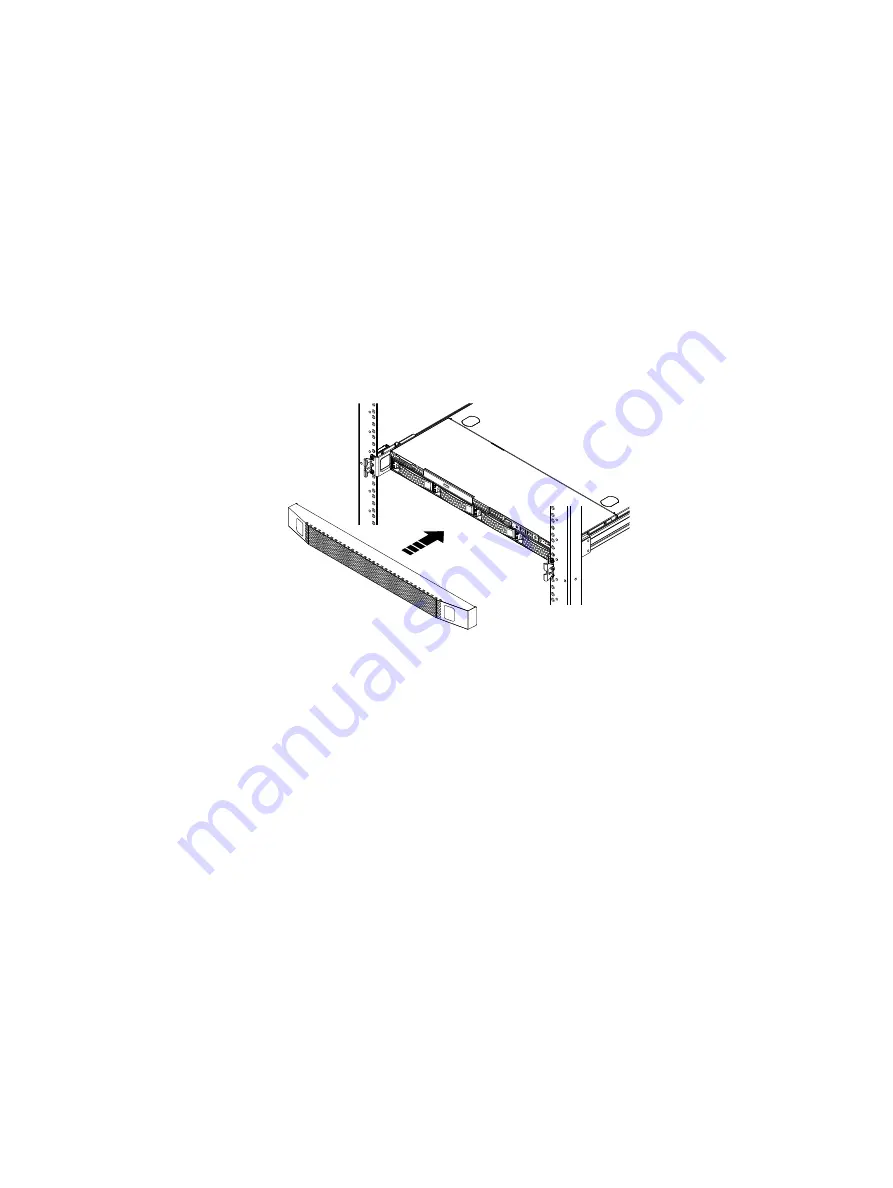
Installing the bezel
Bezels are application specific, and may not appear as shown. Bezels may include a key
lock. All bezels include two tabs on either side that you press in to release the bezel and
its latches.
Refer to
while you perform the procedure that follows.
Procedure
1. Pushing on the ends, not the middle, of the bezel, press the bezel onto the latch
brackets until is snaps into place.
2. If the bezel has a key lock, lock the bezel with the provided key and store the key in a
secure place.
Figure 16 Installing the bezel
CL4889
Replacing the server
Replacement of non-FRU server components by unauthorized personnel may void service
warranties. Refer to your product documentation for information on which components
are FRUs. Should any non-FRU component fail you must replace the entire server.
To replace the server perform the tasks below in the order listed. The rest of this section
describes how to perform each task.
1. Power off the server.
2. Disconnect the cables from the server.
3. Remove the bezel from the server.
4. Remove the server from the cabinet.
5. Remove the inner rails from the server.
6. Unpack the replacement server.
7. Attach the inner rails to the replacement server.
8. Install the replacement server on the rails in the cabinet.
9. Reconnect the cables that you removed from the original server to the replacement
server.
10. Reinstall the bezel on the replacement server.
11. Power up the replacement server.
18
EMC SVR-I1U-1304 Server Installation and Maintenance Guide












































