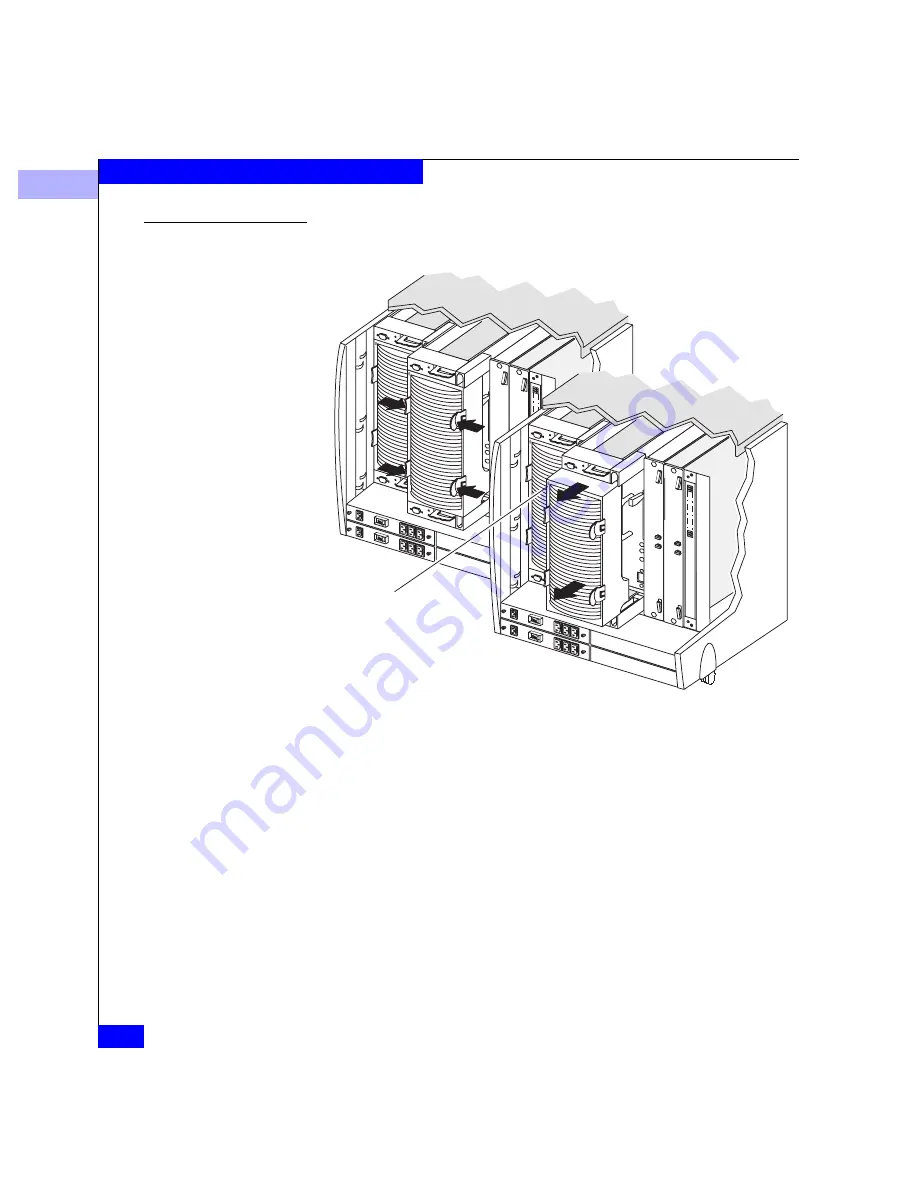
3
3-44
EMC Disk-Array Processor Enclosure (DPE) Deskside Model FC4400/4500 Hardware Reference
Servicing and Upgrading a Deskside DPE
Removing a Drive
Fan Pack
Figure 3-31
Removing a Drive Fan Pack
As soon as the pack is disconnected from each power supply, the fan
Check light turns off, if it was not already off; the DAE/DPE System
Check light turns on, if it was not already on; and the Cooling Check
light on each power supply flashes.
Squeeze latches together and
pull the pack from the chassis.
Check light
Содержание FC4400
Страница 6: ...EMC Disk Array Processor Enclosure DPE Deskside Model FC4400 4500 Hardware Reference vi Contents ...
Страница 10: ...x EMC Disk Array Processor Enclosure DPE Deskside Model FC4400 4500 Hardware Reference Figures ...
Страница 12: ...xii EMC Disk Array Processor Enclosure DPE Deskside Model FC4400 4500 Hardware Reference Tables ...
Страница 16: ...xvi EMC Disk Array Processor Enclosure DPE Deskside Model FC4400 4500 Hardware Reference Preface ...
Страница 128: ...g 6 EMC Disk Array Processor Enclosure DPE Deskside Model FC4400 4500 Hardware Reference Glossary ...
Страница 134: ...EMC Disk Array Processor Enclosure DPE Deskside Model FC4400 4500 Hardware Reference i 6 Index ...
















































