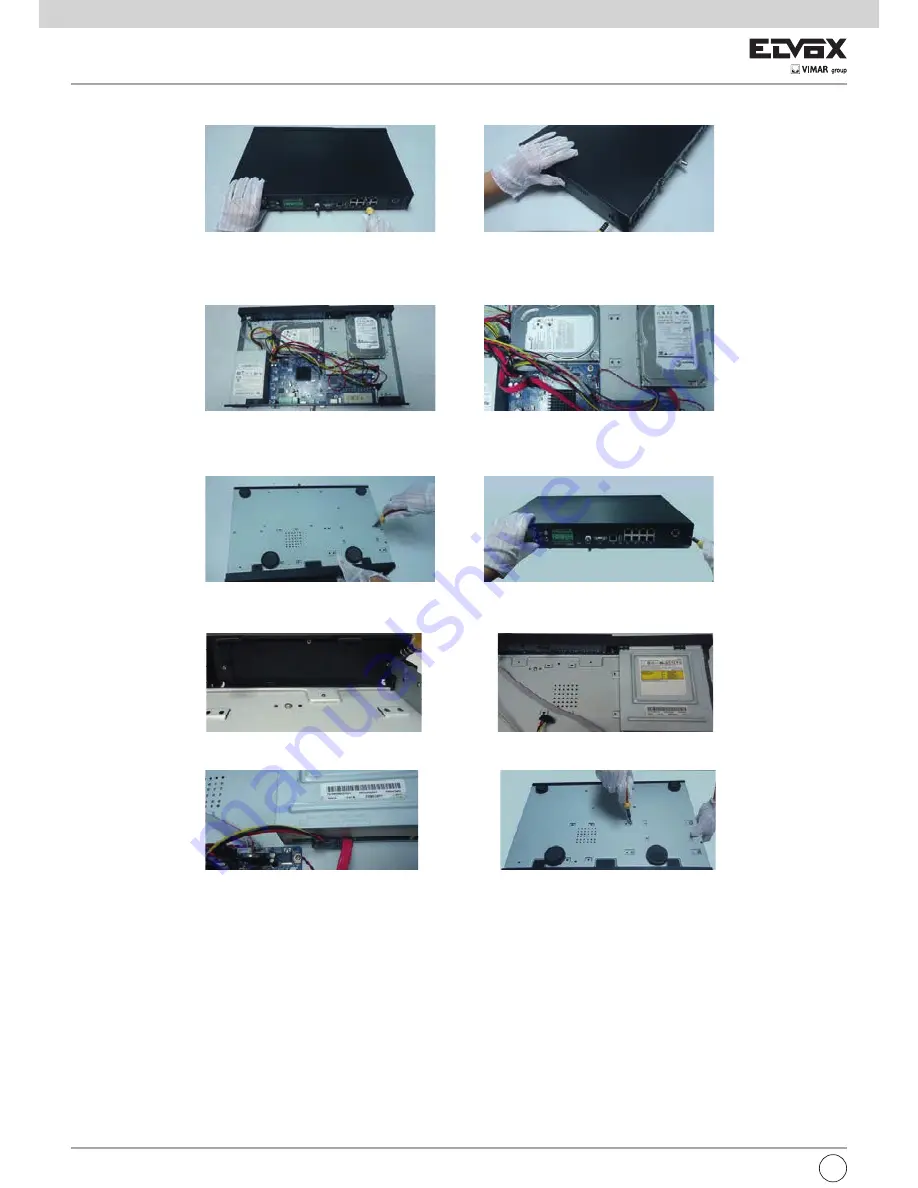
42
1) Loosen the back and side screws of the device to open the top cover.
2) Put the HDD onto the bottom case and then connect the power and data cables.
3) Turn over the machine and secure the HDDs with the screws and then install back the top cover.
2.1.2 Install DVD Writer
- Loosen the lock screws in the front panel to remove the barrier and then put the DVD writer onto the bottom of the case.
- Connect the power and data cables and then secure the DVD writer with the screws.
EN
















































