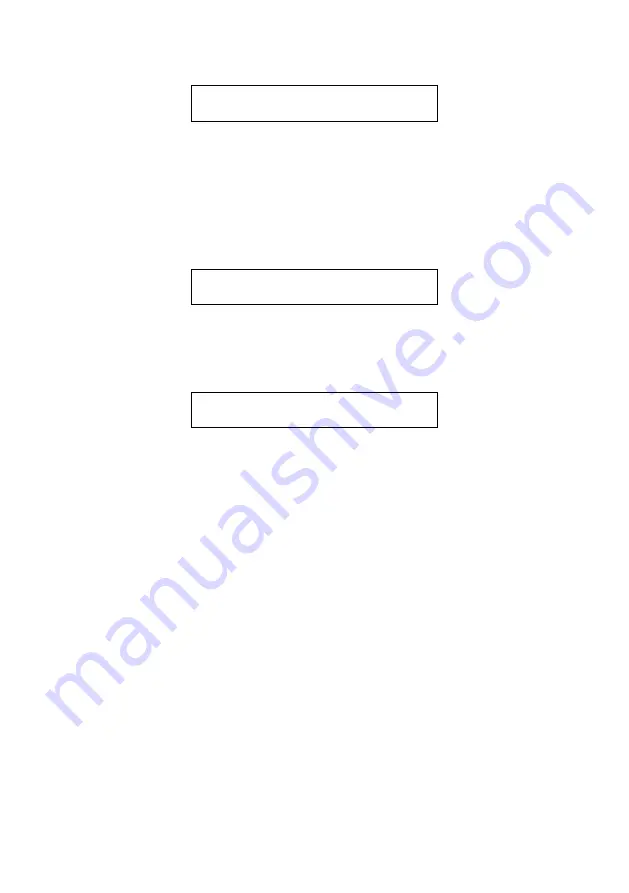
46
C A R D c h o o s e m e m
O V E R W R I T E C A R D ?
N.B. Neither this function nor the next can be accessed while the Squirrel
is logging to the card.
7.3.3 Copy readings
It is sometimes more convenient to copy a set of readings to the card
rather than to actually log to the card. The final CARD function facilitates
this. Press and hold the set button to copy all the readings to the memory
card.
C A R D c o p y d a t a
b a c k u p t o c a r d ?
While copying, the display shows a message to that effect. Copying data
can take as long as 4 minutes for a 2Mb card, or just 15 seconds for a
128Kb card.
C A R D c o p y d a t a
c o p y i n g d a t a
If the card already contains data, the same
‘OVERWRITE CARD?’
message will appear. It is possible to copy to the card while the Squirrel is
logging to its internal memory, though this may take longer.
Note that this function cannot be accessed while the Squirrel has been set
up to use the memory card instead of its internal memory.
7.4 Extracting the data
7.4.1 Introduction
The data in the SRAM card can be extracted in two ways. It can be
downloaded in the normal way, or the memory card can be removed and
inserted into a computer where the data can be copied directly onto the
hard disk. The second method is performed using the
‘File Conversion’
tab in Darca
’s Memory Card Utils.
7.4.2 File Conversion
Once the card is in the PC, the data can be copied and processed by the
File Conversion utility.
·
Select the
‘Squirrel.tad’ file from your SRAM card with the first
‘Browse’ button. The filename will appear in the ‘Selected TAD File’
box.
·
Choose the name and location of the DAT file that you want the data






























