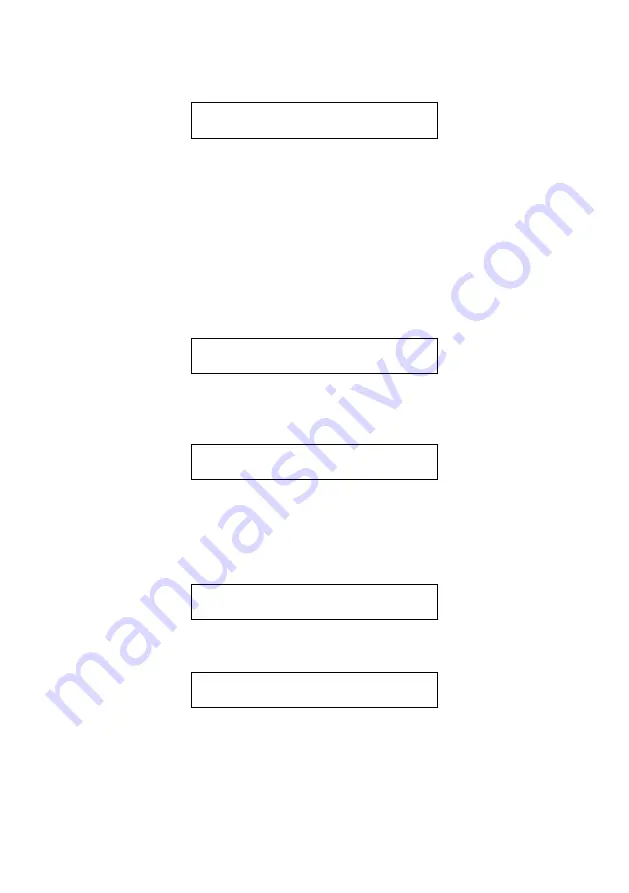
45
C A R D i n u s e
s i z e 1 0 4 0 K
This tells you of the status of the card, and reminds you not to remove the
card.
7.3.2 Choose memory
Pressing the
select
button again will display the memory selection page.
This is where you can choose whether the internal memory or the memory
card should be used when logging. This screen also displays information
about any data stored on the card. In this example, the card has no
Squirrel data in it.
C A R D e m p t y
u s i n g m e m o r y
If there is any Squirrel data present in the card, then the display will show
the following:
C A R D h o l d s d a t a
u s i n g m e m o r y
By default, the internal memory is used. If you have inserted a blank
formatted card onto which you would like to log, then this is probably the
only setting that needs changing. Press and hold the set button to switch
between the internal memory and the memory card.
C A R D e m p t y
H O L D T O C H A N G E
The display will then show the following:
C A R D e m p t y
u s i n g c a r d
If there is already Squirrel data in the card, then the display will show the
following warning instead of the usual
‘HOLD TO CHANGE’ message:






























