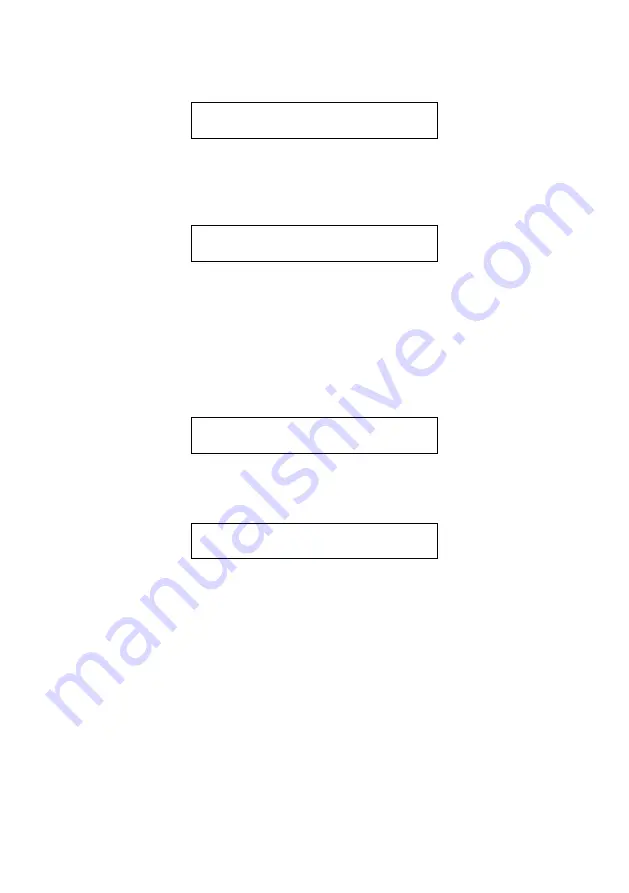
44
C A R D a b s e n t
i n s e r t c a r d h e r e
This tells you that this is the point where a card may be inserted. Until this
is done, pressing the
select
button will not display the next page of the
function. Once a card is inserted, its size is calculated and displayed:
C A R D p r e s e n t
s i z e 1 0 4 0 K
The card size displayed is a calculation of how many thousand readings
can be stored on it. Note that this is approximately half the number of
kilobytes on the card. This is also the point where a used card may be
removed.
Cards may also be erased in this function. If you have inserted a card that
contains Squirrel data, but you wish to clear it in order to record a new run
onto it, press and hold the
set
button. The display will show the following:
C A R D p r e s e n t
H O L D T O C L E A R
If the size of the card is not displayed, it is due to one or more problems.
The nature of the problem is clearly stated on the display:
C A R D p r e s e n t
F I L E N O T F O U N D !
In this example, the Squirrel has found that the card has not been properly
prepared with the SQPrep utility. Until this is done successfully, the logger
cannot use the card. If the display shows
‘REPLACE BATTERY!’ then the
battery is starting to fail and should be replace as soon as possible. If the
display shows
‘BATTERY DEAD!’ and there is important data in the card,
then you should replace the battery
before
removing the card from the
logger.
‘WRITE PROTECTED!’ is displayed if the Write Protect switch on
the card is on. The logger cannot write to the card while it is write
protected, so this should be switched off.
Once the Squirrel is configured to use the card rather than the memory,
the following will be displayed:
















































