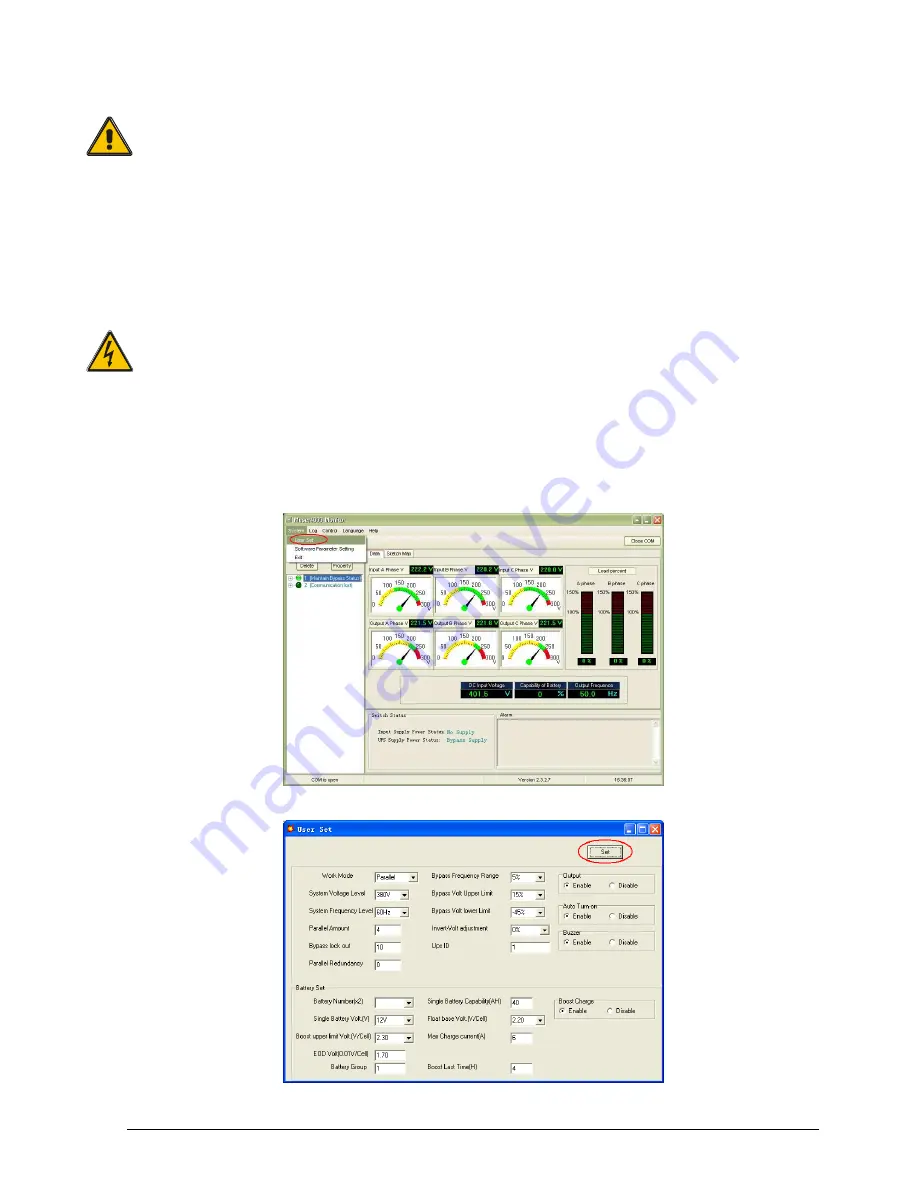
POLARIS 10●15●20●30●40●60●80●100●120●160
TRIPHASE-TRIPHASE
Rev. 04 – 06 December 2016
16
4.2.5 Shut down procedure
CAUTION!
This procedure should be followed to completely shut down the UPS and the LOAD. After all
power switches, isolators and circuit breakers are opened, there will be no output.
◆
Push OFF button on the front side (4) for a few sec. the green inverter LED turn off and the yellow
Bypass LED turn on.
◆
Switch OFF the input breaker.
◆
Open the OUTPUT power switch. The UPS shuts down.
◆
To completely isolate the UPS from AC Mains, all input switches of Utility shall be completely off, which
includes the ones for rectifier and bypass.
◆
The primary input distribution panel, which is often located far away from the UPS area, so a label should
be posted to advise service personnel that the UPS circuit is under maintenance.
WARNING!
The internal capacitors are not completely discharged.
4.2.6 Parallel setting
◆
Refer to chapter .4.4.10 – 4.4.11 – 4.4.12.
(with CD MUSER 4000 optional)
◆
Connect the UPS with computer. Power on the UPS.
◆
Open Muser4000 software, after connecting with the UPS successfully, click “System”->“User Set”
◆
Click “Set” at “User Set” window;






























