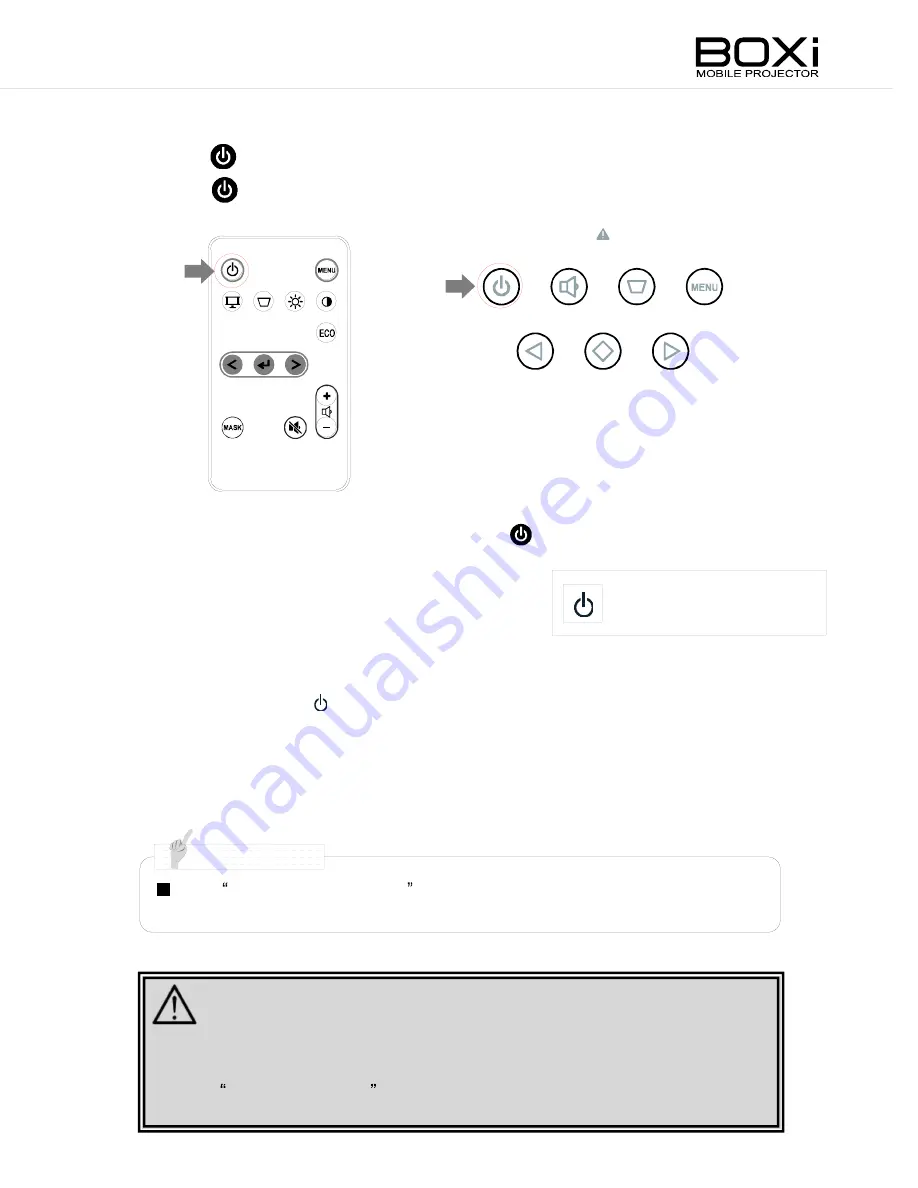
The Power off confirmation message will disappear after 5 seconds of
no operation.
Powering off
1.
Touch
button on the control panel.
(Press button on the remote control.)
2. A message will be displayed. Press the
button again.
Press the Power button on the control panel of
the projector or on the remote control while the
message in the right figure is displayed to turn off
the power.
The Power indicator
will turn off.
The cooling fan will operate for a while. Disconnect the power cord after the fan
stops.
Press Power button again to
turn off the projector.
When the warning indicator is lit or flashing, it indicates that a malfunction
has occurred to the projector.
Refer to Warning indicator (Page67) for details.
CAUTION
N o t e
Control panel
Remote control
Содержание T-200
Страница 1: ...Read the separate Keep this guide in a safe place for future reference English ...
Страница 10: ...7 WARRANTY AND AFTER SALES SERVICE 75 ...
Страница 19: ......
Страница 78: ......






























