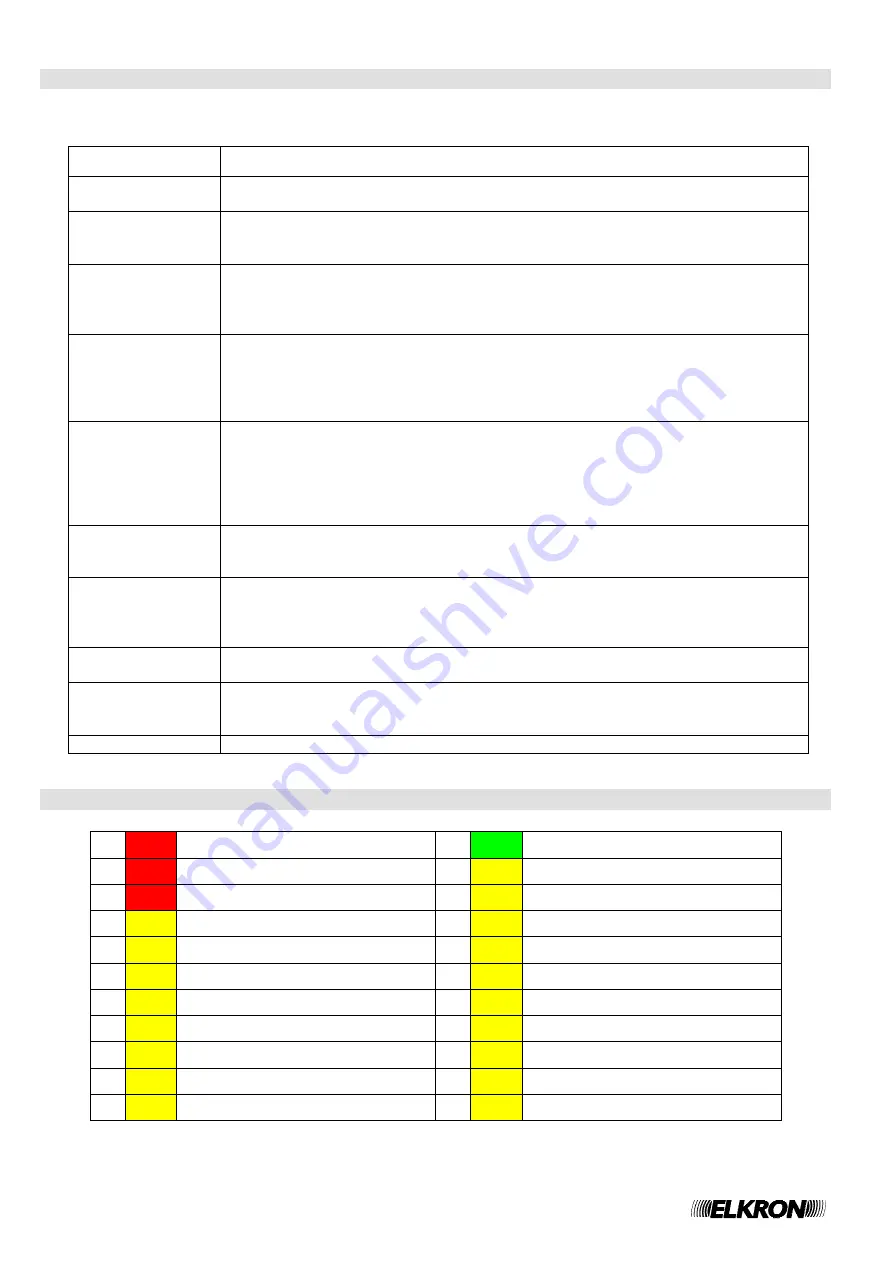
14
FAP54 Installation
3.3 KEYPAD
The keypad is located on the front panel and is composed of the alphanumeric keys and 10 function keys, described
below.
KEY
FUNCTION
ACK
( )
This key must be pressed to acknowledge the events (alarms, faults, maintenance)
detected by the control panel.
RESET
This key starts the “Global Reset” procedure.
Whenever the user presses this key, an event is stored in the event log and, if the
passwords are enabled, the level 2 password is required.
SILENCE /
REARM SIREN
This key stops and restarts the siren output and the alarm outputs of the actuators
after the occurrence of an alarm. Whenever the user presses this key, an event is
stored in the event log and, if the passwords are enabled, the level 2 password is
required.
SKIP DELAY
This key makes the siren output activation delay expire immediately when the control
panel is in alarm condition of a zone/group alarm in timer mode and the timer is
running.
By pressing this key the control panel will ignore the delay and will activate the siren
output immediately.
INCREASE DELAY
In order for this key to have an effect, the timer of a zone/group alarm in time mode
must be running. In this situation, when this key is pressed the current value of the
running timer is increased by 1 minute. The maximum overall time (initial delay +
increments due to the key) is 10 minutes. Whenever the user presses this key, an
event is stored in the event log and, if the passwords are enabled, the level 2
password is required.
MASTER ALARM
When the control panel is in monitoring phase, this key triggers the general alarm
condition. Whenever the user presses this key, an event is stored in the event log and,
if the passwords are enabled, the level 2 password is required.
INCLUDE/EXCLUDE
When the control panel is in monitoring phase, this key allows the user to
include/exclude circuits, zones, groups, points or any other equipment connected to
the control panel. When the user presses this key, the level 2 password is required (if
passwords are enabled).
MENU
When the control panel is in the monitoring phase, it allows the user to access to the
PROGRAMMING and SERVICE menus.
ESC
This key takes the system back to its previous condition (e.g., when in a menu, it goes
back to the previous menu) and in some cases it makes it possible to interrupt some
procedures.
OK
Key confirming the data entry.
3.4 LED INDICATORS ON THE FRONT PANEL
1
R
FIRE ALARM
12
G
MAIN/BATTERY
2
R
MASTER ALARM
13
Y
LINE
3
R
MODEM ACTIVE
14
Y
ZONE
4
Y
MODEM STATE
15
Y
GROUP
5
Y
GENERAL
16
Y
DEVICE
6
Y
SYSTEM
17
Y
SIREN
7
Y
BATTERY
18
Y
DISCHARGE
8
Y
SIREN
19
Y
EXCLUSION
9
Y
EARTH
20
Y
REMOTE DEVICE
10
Y
MAINTENANCE
21
Y
SILENCE SIREN
11
Y
TEST SYSTEM
22
Y
ACTION DELAYED
Содержание FAP54
Страница 8: ...8 FAP54 Installation 2 5 LAYOUT OF FAP54 01 INTERNAL MODULES ...
Страница 9: ...FAP54 Installation 9 2 6 LAYOUT OF FAP54 04 INTERNAL MODULES ...
Страница 10: ...10 FAP54 Installation 2 7 LAYOUT OF FAP54 08 INTERNAL MODULES ...
Страница 11: ...FAP54 Installation 11 2 8 LAYOUT OF FAP54 16 INTERNAL MODULES ...
Страница 12: ...12 FAP54 Installation 3 FAP54 COMPONENTS 3 1 FRONT PANEL OF FAP541 ...
Страница 39: ...FAP54 Installation 39 ...





























