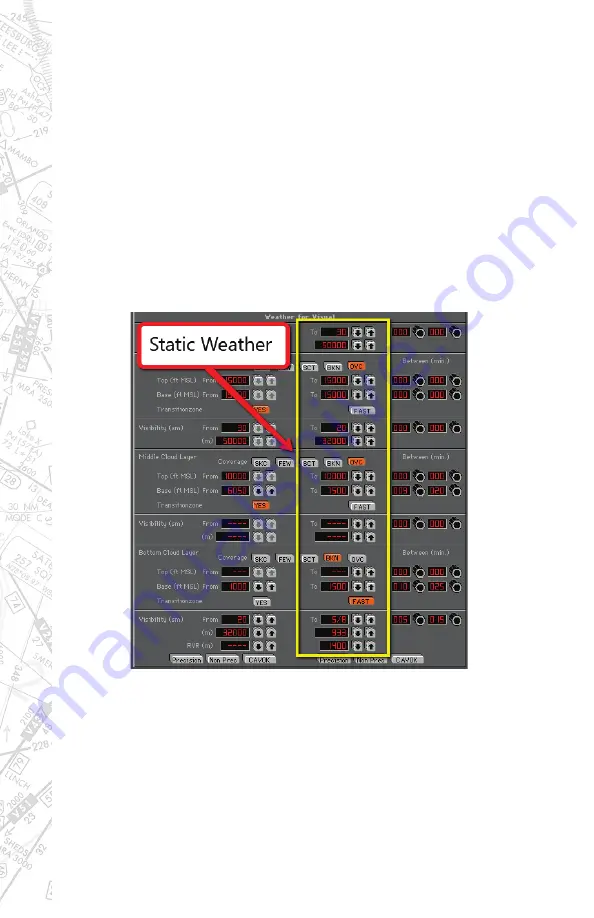
96
In addition, this column can be referenced when Active METAR
data is engaged, as it will reflect weather changes over time and lo-
cation. As both dynamic and static weather are reflected, it is easy to
get a quick picture of the weather with just a glance.
STATIC WEATHER
To set static (unchanging) weather use the “To” weather column
ONLY and do NOT set in a time interval. If a time interval is set
then the “From” weather automatically becomes the current weather.
NOTE: Remember, it is possible to use any combination of static
and dynamic weather settings.
Содержание iGATE G500 Series
Страница 17: ...17 Single Seat Twin Piston iGATE Closed Cockpit Configuration iGATE Dual Control with Center Console ...
Страница 20: ...20 iGATE with 3 screen projection display iGATE with Curved Screen Projection ...
Страница 21: ...21 Desktop iGATE Twin Engine w G1000 Avionics Cockpit iGATE Twin Engine w HSI and RMI ...
Страница 78: ...78 ...
Страница 130: ...130 ...
Страница 135: ...135 ADDING FACILITIES ...
Страница 136: ...136 ...
Страница 137: ...137 ...
Страница 148: ...148 ...
Страница 152: ...152 Abbreviate Operation of the EFS Control Panel ...
Страница 154: ...154 EFS Symbol Definition ...
Страница 155: ...155 EADI Symbology Definition ...






























