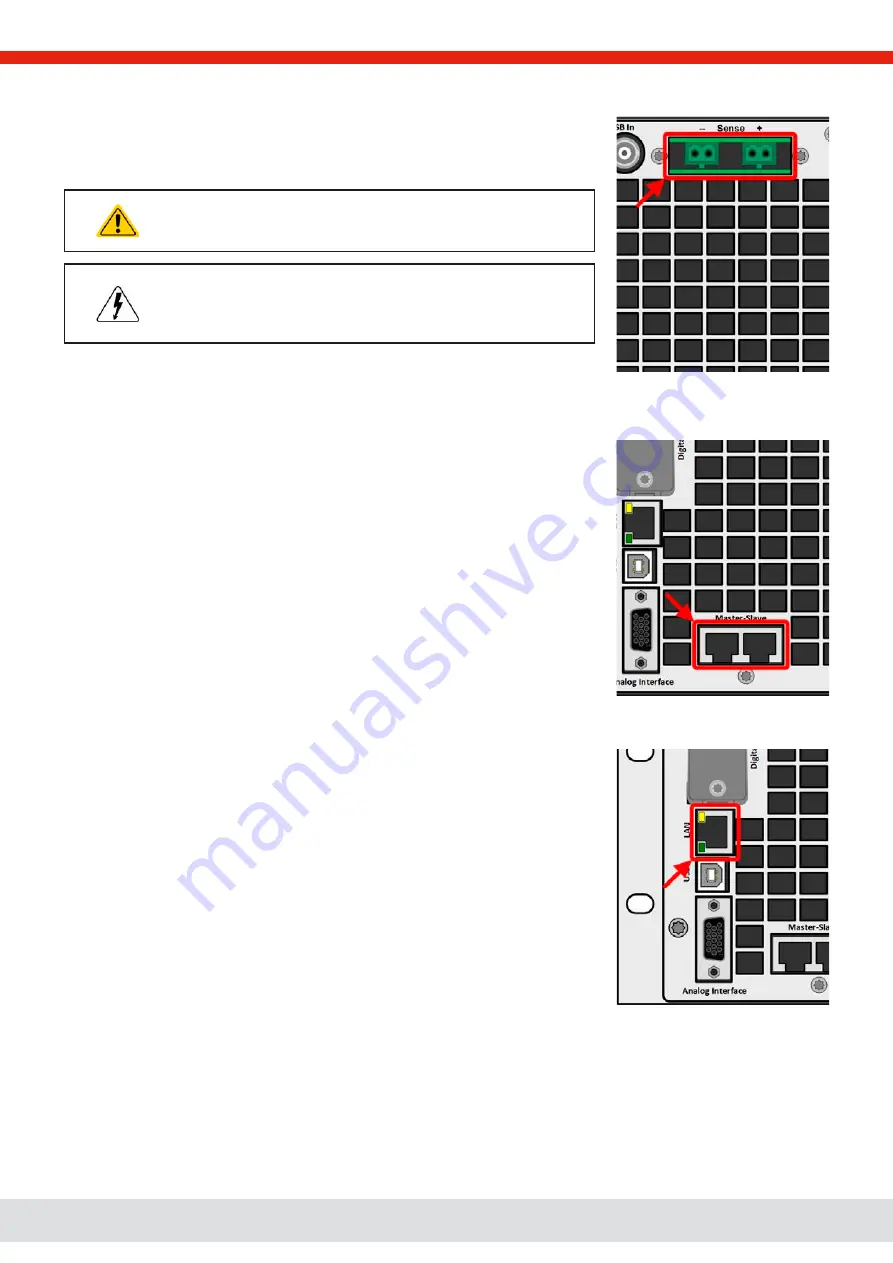
© EA Elektro-Automatik in 2022, this information is subject to change without notice
26
06230920_manual_ps_10000_3u_15kw_en_01
1.9.11
“Sense” connector (remote sensing)
In order to compensate for voltage drops along the DC cables to the load or external
source, the Sense input (2 plugs included in delivery, one each for positive and nega-
tive pole) can be connected to the load resp. external source. The maximum possible
compensation is given in the technical specifications.
In a master-slave system it’s intended to wire remote sensing only
to the master which would then forward the compensation to the
slaves via Share BUS.
The Sense cover must be installed during operation, because there
can be hazardous voltage on the sense lines! Reconfiguration on
the Sense terminals is only permissible if the device is disconnected
from AC supply and all DC sources!
Figure 6 - Remote sensing terminals
1.9.12
Master-Slave bus
A further port is provided on the back side of the device, comprising two RJ45 sockets,
which enables multiple identical devices to be connected via a digital bus (RS485) to
create a master-slave system. Connection is made using standard CAT5 cables. These
can theoretically have a length of up to 1200 m, but it’s recommended to keep the con-
nections as short as possible.
Figure 7
- Master slave bus ports
1.9.13
Ethernet port
The RJ45 LAN/Ethernet port on the rear side of the device is provided for communi-
cation with the device in terms of remote control or monitoring. The user has basically
two options of access:
1. A website (HTTP, port 80) which is accessible in a standard browser via the IP or the
host name given for the device. This website offers a configuration page for network
parameters, as well as an input box for SCPI commands to control the device remotely
by manually entering commands.
2. TCP/IP access via a freely selectable port (except 80 and other reserved ports). The
standard port for this device is 5025. Via TCP/IP and the selected port, communication
to the device can be established in most of the common programming languages.
Using this LAN port, the device can either be controlled by commands from SCPI or
ModBus RTU protocol, while automatically detecting the type of message.
Figure 8
- LAN port
Access via ModBus TCP protocol is only supported by the optionally and separately available ModBus TCP interface module.
See
“1.9.8. Interface module slot“.
The network setup can be done manually or by DHCP. Transmission speed and duplex mode are on automatic mode.
If remote control is in operation the Ethernet port has no priority over any other interface and can, therefore, only be used
alternatively to these. However, monitoring is always available.
















































