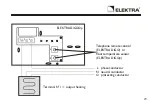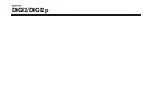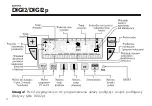28
a) Slide the cover down and unscrew screw.
b) Carefully take out the front face.
c) Fix the base to the wall and connect the device according the diagram below.
d) Replace the front cover and screw in screw again.
Telephone remote control (ELEKTRA DIGI2)
or floor temperature sensor (ELEKTRA DIGI2p)
Contact mode (between terminals 4 and 5) = anti-freezing (+6°C)
The type of contact should be adapted to low level connection
(e.g. gold-gilded contact).
DIGI2/DIGI2p
Содержание DIGI2
Страница 4: ...4 Attention Before you start programming first connect the floor sensor DIGI2p DIGI2 DIGI2p...
Страница 8: ...8 a b c DIGI2 DIGI2p...
Страница 17: ...5 PROGRAMME READING You can check your programming 17 a b c...
Страница 32: ...DIGI2 DIGI2p...
Страница 33: ...DIGI2 DIGI2p www elektra pl elektroniczny regulator temperatury Instrukcja monta u PL Installation manual UK...
Страница 40: ...8 a b c DIGI2 DIGI2p...
Страница 49: ...5 ODCZYTYWANIE PROGRAMU U ytkownik mo e sprawdzi aktualny program 17 a b c...
Страница 62: ...DIGI2 DIGI2p...