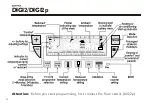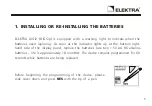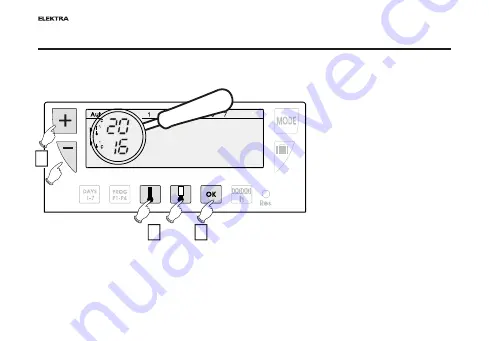Содержание DIGI2
Страница 4: ...4 Attention Before you start programming first connect the floor sensor DIGI2p DIGI2 DIGI2p...
Страница 8: ...8 a b c DIGI2 DIGI2p...
Страница 17: ...5 PROGRAMME READING You can check your programming 17 a b c...
Страница 32: ...DIGI2 DIGI2p...
Страница 33: ...DIGI2 DIGI2p www elektra pl elektroniczny regulator temperatury Instrukcja monta u PL Installation manual UK...
Страница 40: ...8 a b c DIGI2 DIGI2p...
Страница 49: ...5 ODCZYTYWANIE PROGRAMU U ytkownik mo e sprawdzi aktualny program 17 a b c...
Страница 62: ...DIGI2 DIGI2p...