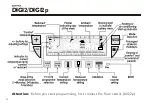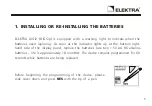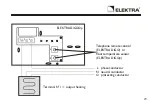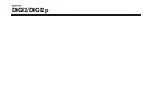a) From
Auto
mode press the
PROG P1-P4
button.
b) With the
DAYS 1-7
button select the day from 1 to 7 and check your
programming on the 24-hour profile at the bottom of the display panel (see
example above).
c) Press
MODE
to return to automatic mode.
6. "Auto" AUTOMATIC MODE
You pass into automatic mode by pressing the
MODE
button
until the pointer appears under
Auto
. In automatic mode the
clock thermostat adapts to your life style by running the
programs you have selected.
18
DIGI2/DIGI2p
Содержание DIGI2
Страница 4: ...4 Attention Before you start programming first connect the floor sensor DIGI2p DIGI2 DIGI2p...
Страница 8: ...8 a b c DIGI2 DIGI2p...
Страница 17: ...5 PROGRAMME READING You can check your programming 17 a b c...
Страница 32: ...DIGI2 DIGI2p...
Страница 33: ...DIGI2 DIGI2p www elektra pl elektroniczny regulator temperatury Instrukcja monta u PL Installation manual UK...
Страница 40: ...8 a b c DIGI2 DIGI2p...
Страница 49: ...5 ODCZYTYWANIE PROGRAMU U ytkownik mo e sprawdzi aktualny program 17 a b c...
Страница 62: ...DIGI2 DIGI2p...