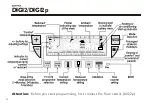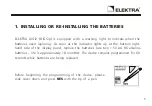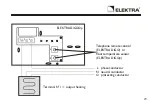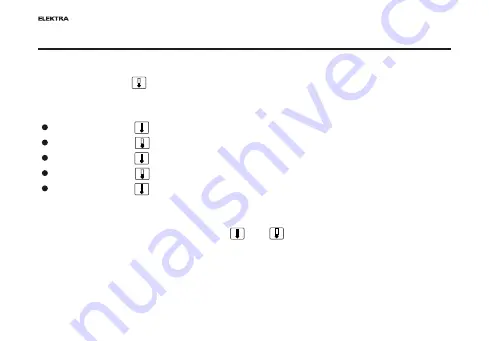
d) Press the button several times to obtain
6:00
. The time displayed advances by
30 minutes for each short press. Continuous pressing accelerates the time run-off.
Press the button
several times to obtain
8:00
.
Press the button
several times to obtain
12:00
.
Press the button
several times to obtain
14:00
.
Press the button
several times to obtain
18:00
.
Press the button
several times to obtain
22:00
.
If you make a mistake (e.g.
11:30
instead of
12:00
) use the
+
and
-
buttons to
advance or return and correct with the and thermometer buttons.
e) Press the
OK
button. The following day automatically appears.
f) Press
MODE
to return to automatic mode.
16
DIGI2/DIGI2p
Содержание DIGI2
Страница 4: ...4 Attention Before you start programming first connect the floor sensor DIGI2p DIGI2 DIGI2p...
Страница 8: ...8 a b c DIGI2 DIGI2p...
Страница 17: ...5 PROGRAMME READING You can check your programming 17 a b c...
Страница 32: ...DIGI2 DIGI2p...
Страница 33: ...DIGI2 DIGI2p www elektra pl elektroniczny regulator temperatury Instrukcja monta u PL Installation manual UK...
Страница 40: ...8 a b c DIGI2 DIGI2p...
Страница 49: ...5 ODCZYTYWANIE PROGRAMU U ytkownik mo e sprawdzi aktualny program 17 a b c...
Страница 62: ...DIGI2 DIGI2p...