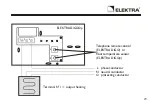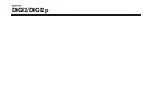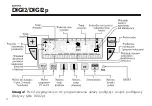Counting running hours
a) Press the
00:00
button. The display panel will indicate the number of hours
your burner, air conditioning, ventilator-convector, etc. (depending of the type of
device controlled) has been running from the moment the batteries were
inserted. (By pressing once on
+
or
–
you return the counter to zero.)
b) Press
MODE
to return to automatic mode.
Programming the regular servicing of your installation.
a) Press the
00:00
time button.
b) Set the number of running hours after which the warning signal should flash
using the
+
and
–
buttons.
c) Validate with the
OK
button: The count-down begins. The message
TIMER
will
appear at the end of the count-down warning you that servicing is required.
25
Содержание DIGI2
Страница 4: ...4 Attention Before you start programming first connect the floor sensor DIGI2p DIGI2 DIGI2p...
Страница 8: ...8 a b c DIGI2 DIGI2p...
Страница 17: ...5 PROGRAMME READING You can check your programming 17 a b c...
Страница 32: ...DIGI2 DIGI2p...
Страница 33: ...DIGI2 DIGI2p www elektra pl elektroniczny regulator temperatury Instrukcja monta u PL Installation manual UK...
Страница 40: ...8 a b c DIGI2 DIGI2p...
Страница 49: ...5 ODCZYTYWANIE PROGRAMU U ytkownik mo e sprawdzi aktualny program 17 a b c...
Страница 62: ...DIGI2 DIGI2p...