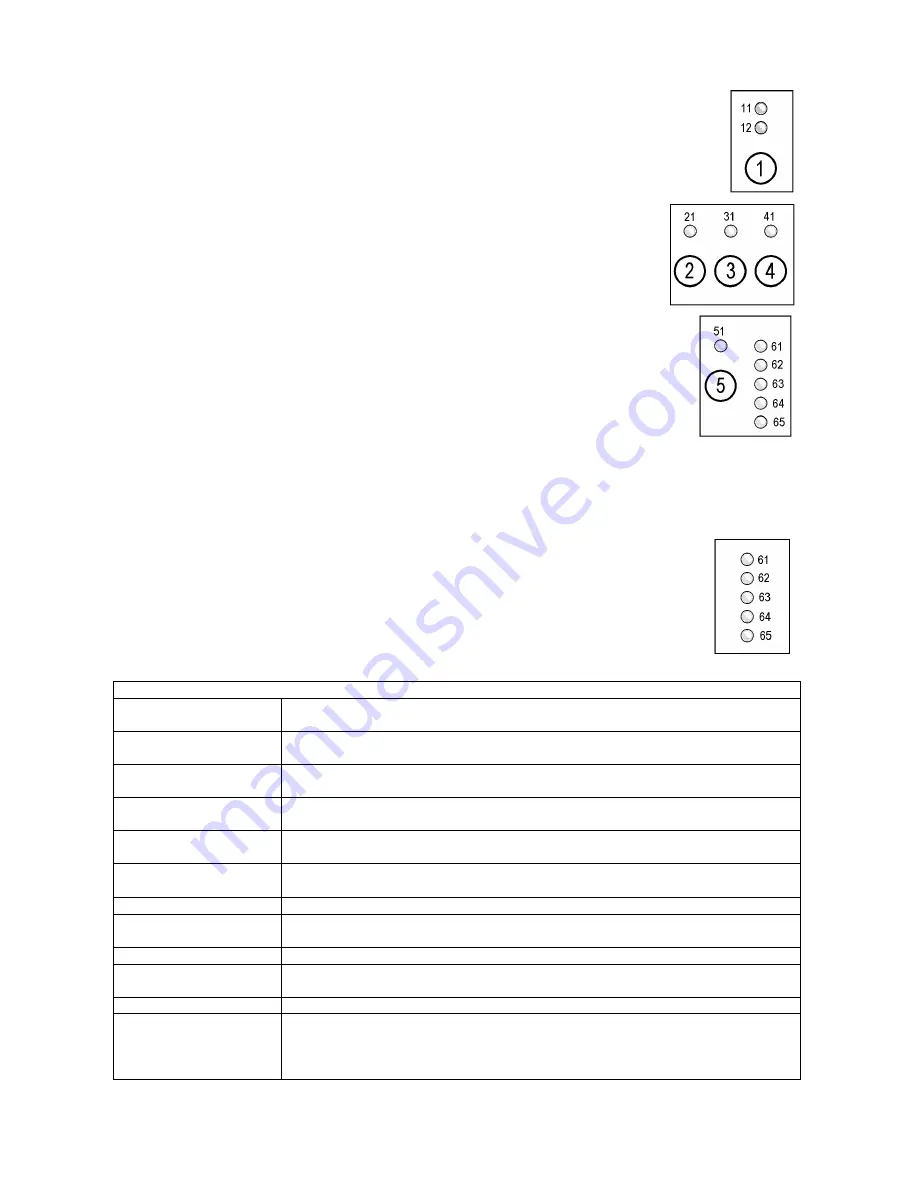
SOI/DT 2002-07 eb
9
599 35 36-69
3.2 Pushbuttons and LEDs
The functions of each button are defined by the configuration of the appliance.
•
Button 1
: This pushbutton is connected to two LEDs (11 – 12) and, if used, it
may be configured for selection of one or two options; in the latter case, the two
options cannot be selected at the same time (only one at a time).
•
Buttons 2, 3, and 4
: These buttons are connected to LEDs 21, 31 and 41
respectively and each button, if used, can be configured for a single option.
•
Button
5
: This button can be configured in two ways:
→
as a single option:
in this case, the button is connected to LED 51
→
as a multi-selection button:
the button is connected to LEDs 61, 62, 63, 64,
65, and can be used to select the spin speed and the delayed-start time.
Anyway, one of the LEDs must be configured as END OF CYCLE indicator;
therefore this button uses not all the LEDs.
•
Combination of buttons:
The appliance can be configured to utilize a combination of two buttons
(which must be pressed simultaneously for 5 seconds) to select the extra-rinse cycle or to switch off the
buzzer (if featured). A similar procedure is used to access the diagnostics procedure of the appliance or
to select the DEMO mode.
3.2.1 Wash phase LEDs
LEDs 61-65 can be used as wash phase indicators. In this case they do not operate in
connection with button 5.
These LEDs can be configured too; the END OF CYCLE indicator is featured on all
models.
Indicators
Pre-wash
Lights during selection mode if the programme includes the pre-wash phase and
during the execution of the pre-wash
Wash
Lights during selection mode if the programme includes the wash phase and
during the execution of the wash
Pre-wash/Wash
Lights during selection mode if the programme includes the pre-wash or wash
phases and during the execution of these phases
Rinses
Lights during selection mode if the programme includes rinse phases, and during
the execution of the rinses
Spin
Lights during selection mode if the programme includes the spin phase, and
during the execution of the spin
Drain
Lights during selection mode if the programme includes the drain phase, and
during the execution of the drain
Extra rinse
Lights when this option has been memorized (if included in the cycle)
Rinse hold
Lights if the rinse hold has been selected and at the end of the cycle, when the
appliance stops with water in the tub
Current cycle
Lights during the execution of the cycle
End of cycle
Lights when the programme has been completed; also used to display alarm
conditions
ON/OFF
Lights when the appliance is switched on
Door locked
Lights when the door interlock prevents the door opening and switches off when
the door can be opened. It blinks when the interlock is about to release the door
(may be noticed if PTC devices are used, as these require one or two minutes
before unlocking the door)










































