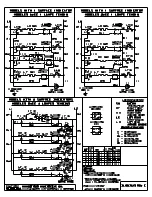8.
OVEN - DAILY USE
WARNING!
Refer to the Safety chapters.
8.1
Cooling fan
When the appliance operates, the cooling
fan activates automatically to keep the
surfaces of the appliance cool. If you de-
activate the appliance, the cooling fan
continues to operate until the temperature
in the appliance cools down.
8.2
Activating and deactivating
the appliance
1.
Turn the knob for the oven functions
to an oven function.
2.
Turn the knob for the temperature to
a temperature.
The temperature indicator comes on
while the temperature in the appliance
increases.
3.
To deactivate the appliance, turn the
knob for the oven functions and the
knob for the temperature to the Off
position.
8.3
Oven Functions
Oven function
Application
Off position
The appliance is off.
Oven Lamp
To activate the oven lamp without a cooking func-
tion.
Circulated Cooking
To cook more than one dish at the same time. To
prepare homemade fruit in syrup, and to dry
mushrooms or fruit.
Conventional Cook-
ing
To bake and roast on one oven level. The top and
bottom heating elements operate at the same
time.
Bottom Heat
To bake cakes with crispy or crusty bottom. Only
the bottom heating element operates.
Defrost
To thaw frozen food.
Grilling
To grill flat food items in small quantities in the mid-
dle of the shelf. To make toast.
Light Cooking
To bake in tins and dry on one shelf level at a low
temperature.
Turbo Grilling
To cook large pieces of meat. The grill element
and the oven fan operate one after the other and
circulate hot air around the food.
8.4
Timer - Minute Minder
Use it to set a countdown time.
First turn the knob for the timer (refer to
"Product description") clockwise as far as
it goes. Then turn it counterclockwise to
the necessary time period value. A signal
sounds after the time period ends.
This function has no effect on the op-
eration of the oven
.
ENGLISH
11