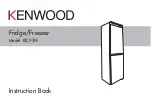5-5
C
Co
om
mp
po
on
ne
en
ntt T
Te
ea
arrd
do
ow
wn
n
Figure 5-8. Control Removal
Figure 5-9. Tilt Out Wire Shelf Removal
D
Do
oo
orr L
Lo
oc
ck
k R
Re
em
mo
ov
va
all
The door lock assembly is secured to the door
assembly with a locking fork located inside the
outer door panel. The inner panel must be
removed first to access the lock assembly.
To remove the lock assembly (See Figure 5-7):
1. Carefully remove enough foam from inside
outer door panel to gain access to the locking
fork.
2.
Use a flat-bladed screwdriver to push up on
the locking fork until it disengages from the
lock mechanism.
3.
Pull lock assembly out of door liner.
4.
When re-installing, replace foam around
locking fork.
U
Us
se
err IIn
ntte
errffa
ac
ce
e R
Re
em
mo
ov
va
all
The user interface is mounted to the front of the
unit door. The nameplate covers the screws that
secure the user interface to the door assembly.
To remove the user interface:
1. Carefully pry nameplate from user interface,
using caution not to damage the plated
plastic bezel. (See Figure 5-8)
2.
Using a phillips head screwdriver extract the
screws securing the user interface to the door
assembly.
3.
Pull user interface up and away from door until
the retaining hooks are free of door assembly.
Disconnect wire harness from user interface.
T
Tiilltt O
Ou
utt W
Wiirre
e S
Sh
he
ellff R
Re
em
mo
ov
va
all
The tilt out wire shelves have a bar that locates in
the end caps that enable the wire shelves to tilt
outward. The end caps have two standoffs that
snap into holes in the inner panel.
To remove the tilt out wire shelves:
1. Flex the inner panel outward and lift the wire
shelf out of the end cap. Then pull the
opposite end of the wire shelf out of the
opposite end cap. (See Figure 5-9)
2.
The end caps are removed by simply pulling
the end caps out of the inner panel.
End Cap
Wire Shelf
End Cap
Locking Fork
Lock A
ss
embly
Figure 5-7. Door Lock Removal
Screws
Содержание EILFU17GS
Страница 2: ......
Страница 56: ...5 16 C Co om mp po on ne en nt t T Te ea ar rd do ow wn n Notes ...
Страница 57: ...6 1 I Ic ce e M Ma ak ke er r S Se ec ct ti io on n 6 6 I Ic ce e M Ma ak ke er r ...
Страница 70: ...6 14 I Ic ce e M Ma ak ke er r Step 3 Step 4 Step 5 Step 6 ...
Страница 71: ...6 15 I Ic ce e M Ma ak ke er r Step 7 Step 8 Step 9 Step 10 ...
Страница 72: ...6 16 I Ic ce e M Ma ak ke er r I Ic ce e M Ma ak ke er r E El le ec ct tr ri ic ca al l D Di ia ag gr ra am m ...
Страница 74: ...7 2 P Pa ar rt ts s L Li is st t D Do oo or r C Co om mp po on ne en nt ts s E EI IL LF FU U1 17 7G GS S ...
Страница 78: ...7 6 P Pa ar rt ts s L Li is st t S Sy ys st te em m C Co om mp po on ne en nt ts s E EI IL LF FU U1 17 7G GS S ...
Страница 80: ...7 8 P Pa ar rt ts s L Li is st t D Do oo or r C Co om mp po on ne en nt ts s E EI IL LF FU U2 21 1G GS S ...
Страница 88: ...7 16 P Pa ar rt ts s L Li is st t Notes ...