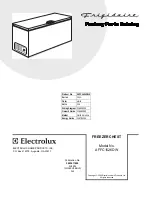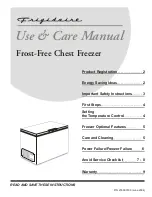E
Elle
ec
cttrro
on
niic
c C
Co
on
nttrro
oll
3-5
D
De
effrro
os
stt M
Mo
od
de
e
All models have an automatic defrost mode. Defrost will not engage if the control is in "OFF" position. When
defrost is manually initiated or terminated, an audible confirmation beep will occur.
D
De
effrro
os
stt T
Tiim
miin
ng
g
After each 12 hours of accumulated compressor run time, a
3
0 minute defrost cycle is automatically engaged.
Before initiating the defrost cycle, the compressor is turned off. The freezer will exit defrost mode after
3
0
minutes and start cooling to maintain the previous control setting.
M
Ma
an
nu
ua
all D
De
effrro
os
stt
Changing defrost states has precedence over normal run mode. Defrost can be toggled ON or OFF. Each
time defrost mode is changed, it will reset the compressor run time. Defrost state can be changed by
pressing and holding both ffa
as
stt ffrre
ee
ez
ze
e and m
mu
utte
e s
so
ou
un
nd
ds
s keys simultaneously for
3
or more seconds.
The confirmation tone will sound to confirm that the state has changed and "dEF" will display for
3
seconds.
If the display is OFF, display returns to OFF state after
3
seconds. The user is allowed to change the set
temperature while in manual defrost. The new set temperature will be used when the defrost cycle is
complete. Diagnostic mode is not available while in manual defrost.
S
Sh
ho
ow
wrro
oo
om
m M
Mo
od
de
e
Showroom mode allows a sales person to demonstrate the freezer features without turning the compressor on
or going through defrost cycles. Set the control to OFF position. Press and hold the + and - keys for
3
seconds to initiate show room mode. The display will show "SS" displaying for
3
seconds and the
confirmation tone will sound. All keys should operate normally during showroom mode. The cabinet light will
operate during showroom mode but the compressor and defrost heater will remain OFF. Set the control to
OFF and press and hold the + and - key for
3
seconds to end the showroom mode. No alarms will occur
during showroom mode. The showroom mode is automatically exited after a power failure.
T
Te
es
stt M
Mo
od
de
e
To initiate "Test Mode" the J4 pins should be shorted before power up. All LED segments will illuminate for the
duration of 2 seconds. Each key that is pressed on the control will cause an LED to illuminate and stay
illuminated while in this mode. A numeric segment will be illuminated in each display with each key press. To
test communication, TX would need to be connected to RX. Remove power to exit the test mode.
Press the ffa
as
stt ffrre
ee
ez
ze
e key to illuminate the fast freeze LED.
Press the tte
em
mp
p d
diis
sp
plla
ay
y key to illuminate the high temp LED.
Press the m
mu
utte
e s
so
ou
un
nd
ds
s key to illuminate the mute sounds LED.
Press the c
co
on
nttrro
oll llo
oc
ck
k key to illuminate the control lock LED.
Press the (minus) "--" key to illuminate the door ajar LED.
Press the (plus) "+
+" key to illuminate the power fail LED.
Neutral Input
Light Out
Heater Out
Comp. Out
Line Input L1
Thermi
s
tor
Door
S
witch
ECU
UI
5V Power
Ground
TX
RX
RX
TX
Programming
Header
Keypad
Содержание EILFU17GS
Страница 2: ......
Страница 56: ...5 16 C Co om mp po on ne en nt t T Te ea ar rd do ow wn n Notes ...
Страница 57: ...6 1 I Ic ce e M Ma ak ke er r S Se ec ct ti io on n 6 6 I Ic ce e M Ma ak ke er r ...
Страница 70: ...6 14 I Ic ce e M Ma ak ke er r Step 3 Step 4 Step 5 Step 6 ...
Страница 71: ...6 15 I Ic ce e M Ma ak ke er r Step 7 Step 8 Step 9 Step 10 ...
Страница 72: ...6 16 I Ic ce e M Ma ak ke er r I Ic ce e M Ma ak ke er r E El le ec ct tr ri ic ca al l D Di ia ag gr ra am m ...
Страница 74: ...7 2 P Pa ar rt ts s L Li is st t D Do oo or r C Co om mp po on ne en nt ts s E EI IL LF FU U1 17 7G GS S ...
Страница 78: ...7 6 P Pa ar rt ts s L Li is st t S Sy ys st te em m C Co om mp po on ne en nt ts s E EI IL LF FU U1 17 7G GS S ...
Страница 80: ...7 8 P Pa ar rt ts s L Li is st t D Do oo or r C Co om mp po on ne en nt ts s E EI IL LF FU U2 21 1G GS S ...
Страница 88: ...7 16 P Pa ar rt ts s L Li is st t Notes ...