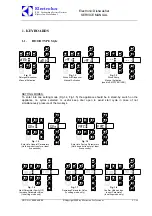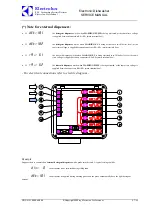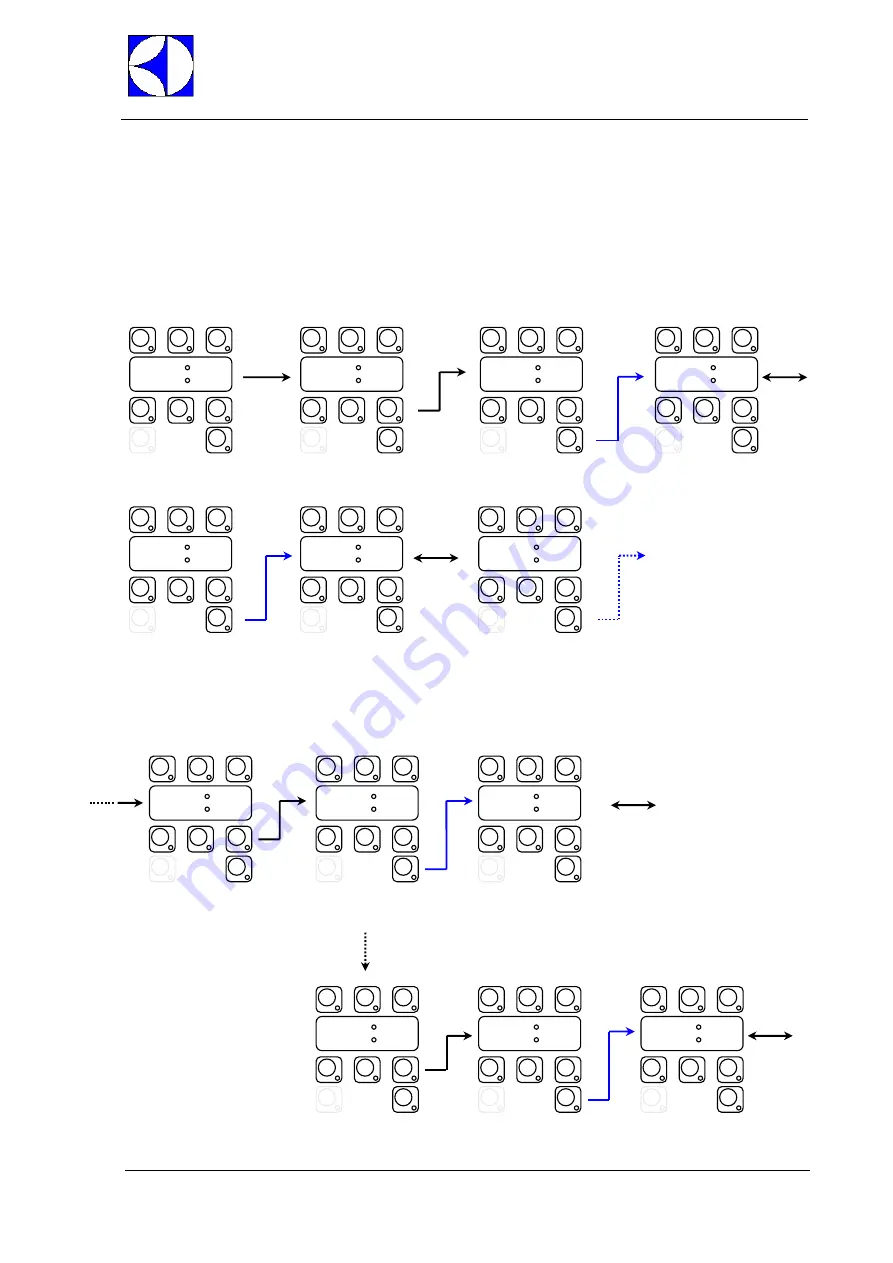
Electrolux
EFS – Dishwashing Systems Platform
Electrolux Professional
Electronic Dishwasher
SERVICE MANUAL
DOC. NO. 5956.446.06
©Copyright 2005 by
Electrolux Professional
P.11/88
7.
CYCLE SETTING
In this paragraph is explained how to change cycle phases duration (see Tab.1 next page).
•
Switch on the dishwasher;
•
Enter into the FACTORY SETTING mode: press and hold down ON/OFF and CYCLE_2 keys for at least
5 seconds
(Fig.5.1);
•
Press CYCLE_2 key to select CYCLE_1 parameters.
•
Press CYCLE_INFINITE. The display shows alternatively the symbol (Fig.5.2) and the corresponding value (Fig.5.3);
•
Use CYCLE_1 key to increase the value and CYCLE_2 key to decrease (Fig.5.3);
•
Press CYCLE_INFINITE key to confirm. The display shows the next parameter (Fig.5.4) and the corresponding value (Fig.5.5);
•
In the same way is possible to change the other parameters;
After settled all parameters referring Cycle 1, by pressing CYCLE_2 key is possible to change the Cycle 2 parameters (Fig.5.8, 5.9) and so
on.
©
ª
Fig. 6.7
Change value &
Store.
35
Fig. 6.6
Wash duration [sec].
Sh1
©
ª
Fig. 6.5
Change value &
Store.
0
Fig. 6.1
Factory setting mode.
FAC
Fig. 6.2
Select next class.
FAC
Fig. 6.3
Cycle 1 Family:
ENTER
CY1
Fig. 6.4
Wash duration [min].
Ln1
©
ª
Fig. 6.13
Wash duration [min]
.
Ln3
Fig. 6.12
Cycle 3 Parameters:
ENTER
Cy3
Fig. 6.11
Cycle 2 Parameters:
next Family
CY2
Fig. 6.8
Cycle 1 Parameters.
CY1
Fig. 6.9
Cycle 2 Parameters:
ENTER
CY2
Fig. 6.10
Wash duration [min].
Ln2
…
…