DOC
NUMBER
595R495
103
SERVICE MANUAL Blast Chiller Freezer 100 - 200
ATTENTION!
When performing the procedures to replace the components of the cooling circuit, pay attention to some im-
portant precautions, so as to avoid the contamination of the refrigeration systems.
6.2.1 Storage of components
The temperature of all components, before their re-
moval from the packaging and installation, must be no
lower than the ambient temperature. This prevents the
formation of condensation in the components.
These, for example, must not be installed immediately
after being transferred from a cold service vehicle to a
room with a higher temperature.
6.2.2 Cleaning the pipes
Very damaging impurities:
•
Humidity
•
Atmospheric air
•
Brazing residues
•
Rust, copper oxide, slag
•
Metal shavings
•
Unstable oils
•
Some fluorinated solutions
•
Impurities and dust of all kinds.
As to cleaning, blow a strong blast of dry compressed
air or nitrogen into the pipe.
Never use normal compressed air, due to its high
moisture content. Never blow into the pipe with your
mouth.
The presence of small amounts of moisture in the
components can be eliminated by proceeding simulta-
neously with the heating and introduction of dry nitro-
gen.
6.2.3 Installation of refrigeration system
components
In installing the system components it is advisable to
proceed as quickly as possible, in order to minimize
the action of humidity.
During the breaks in the installation, it is absolutely
necessary to hermetically close all the openings of
the refrigerating system in order to prevent air from
entering and humidity from forming.
Содержание SKCH 100
Страница 1: ...SERVICE MANUAL FREEZER 100 150 200 2019 Doc N 595R49500 Edition 0 1 00 09 2019 ...
Страница 138: ...DOC NUMBER 595R495 138 SERVICE MANUAL Blast Chiller Freezer 100 200 6 4 33 LED lamps Steps for replacing the LED lamps ...
Страница 140: ...DOC NUMBER 595R495 140 SERVICE MANUAL Blast Chiller Freezer 100 200 ...
Страница 141: ...DOC NUMBER 595R495 141 SERVICE MANUAL Blast Chiller Freezer 100 200 ATTENTION ...
Страница 148: ......