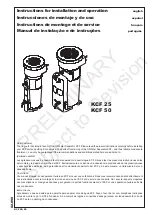INSTALLATION
NP-DK50-9x4VRTM-AD-EN-5_04-2022
34
04/2022
bring up a screen and then use the “Add
Variable” button to select specific memory
variables for monitoring based on the
mapping
provided
by
the
compressor
manufacturer.
Variables assigned based on addresses and
models may be viewed in the MAPPING
PARAMETERS
table
(see
the
Annex
chapter).
Select the variable parameters (per the
annex) sequentially in the Range, Address,
Type and Display Format columns. Variable
values are shown in the Value column. The
monitoring table may then appear as follows:
Note:
•
Time values are displayed in minutes.
For instance, address 10 displays
120000 in minutes, which is 2,000
hours.
•
Analogue
values
(pressure
and
temperature) are displayed without
decimal places.
Logging out from the Web server:
•
Click on the button in the upper left
corner.
14. COMMISSIONING
•
Make sure all transport stabilizers
were removed.
•
Check that all compressed air hose
connections are correct.
•
Ensure the power cord is properly
connected to the mains and other
cables are connected (compressor-
dryer and compressor-air tank).
•
Check to ensure the outlet valve is in
the OFF position.
The compressor is not equipped
with a backup power supply.
Содержание 447000001-066
Страница 1: ...DK50 9x4VRT M User manual...
Страница 2: ......
Страница 13: ...PRODUCT DESCRIPTION 04 2022 13 NP DK50 9x4VRTM AD EN 5_04 2022 Fig 2 Electrical box switchboard...
Страница 15: ...TECHNICAL DATA 04 2022 15 NP DK50 9x4VRTM AD EN 5_04 2022 Dependence of compressor output on working pressure...
Страница 20: ...INSTALLATION NP DK50 9x4VRTM AD EN 5_04 2022 20 04 2022 Fig 5 Levelling the compressor Fig 6 Frame installation...
Страница 35: ...INSTALLATION 04 2022 35 NP DK50 9x4VRTM AD EN 5_04 2022 15 PNEUMATIC DIAGRAMS DK50 9x4VRT M DK50 9x4VRTS M...
Страница 66: ...ANNEX NP DK50 9x4VRTM AD EN 5_04 2022 66 04 2022 ANNEX 22 MAPPING PARAMETERS...
Страница 67: ...ANNEX 04 2022 67 NP DK50 9x4VRTM AD EN 5_04 2022...
Страница 69: ......
Страница 70: ......
Страница 71: ......