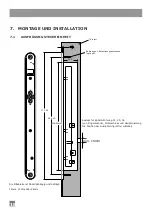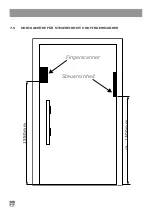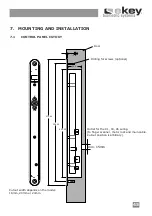32
3.
OPERATION
3.1
USING THE OPERATION KEYS OF THE CONTROL PANEL
Programming is carried out via 4 keys
OK
key:
is used to confirm the entry and to enter the
administration menu.
<
and
>
-keys:
to change the digits in the display and to
navigate within the menu
(refer to chapter 3.3).
ESC
key (X):
To cancel the current entry.
PROGRAM, MENU FUNCTIONS AND DISPLAY
Normal operation
(blinking dot)
.
Enroll user
(enroll user)
Eu
Delete user
(delete user)
du
Set security code
(Security code)
Sc
Reset to initial settings
rr
(to delete all settings and data)
3.2
INITIAL START-UP: COUPLING SCANNER AND CONTROL PANEL
When the devices are initially connected to the power supply, the display of the control
panel begins counting backwards until connection has been established with the scanner.
Two red dots are then displayed. During this time the LED light remains red. After
booting is completed, the LED light begins to blink orange. The device can now be
initialised.
Press the OK button and then the ESC button. “EF” (i.e. enrol finger) appears on the
display of the control panel. If a previously recorded finger is drawn over the sensor, the
initialisation process is started without losing existing data. In case no fingers have been
enrolled yet (new installation), press the ESC key to finalize the initialisation process.
Initialisation is carried out fully automatic. The devices are coupled with each other to
prevent tampering of the scanner and unauthorised access. The blinking decimal point in
the scanner panel signals normal operation after the initialisation process has been
completed. The security code is set to a default value of 99. Please change this code as
soon as possible to a security code of your own choice.
Содержание TOCAhome 2 integra
Страница 11: ...11 ...
Страница 16: ...16 6 2 ABMESSUNGEN DER STEUEREINHEIT INTEGRA ...
Страница 17: ...17 6 3 ABMESSUNGEN DES FINGERSCANNER INTEGRA ...
Страница 19: ...19 7 2 AUSFRÄSUNG FINGERSCANNER empfohlene Fräsmasse können je nach Werkstoff variieren ...
Страница 22: ...22 1550m m c a 1 300m m Fingerscanner Steuereinheit 7 5 MONTAGEHÖHE FÜR STEUEREINHEIT UND FINGERSCANNER ...
Страница 28: ...28 ...
Страница 38: ...38 ...
Страница 43: ...43 6 2 DIMENSIONS OF THE INTEGRA CONTROL PANEL Shield width ...
Страница 44: ...44 6 3 DIMENSIONS OF THE INTEGRA FINGER SCANNER Finger swiping track Detachable mounting pins RJ45 connector ...
Страница 54: ...54 ...