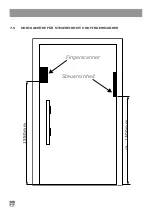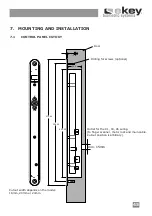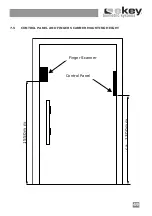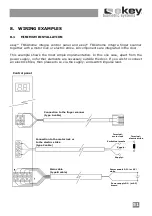36
3.8.1
ENTERING THE CURRENT SECURITY CODE
Press the
OK
-key in the control panel.
Enter the first digit of the security code using
<
and
>
(standard setting is 9)
Press the
OK
-key.
Enter the second digit of the security code using
<
and
>
(standard setting is 9)
Press the
OK
-key.
In the display “Eu” (enrol user) is visible.
3.8.2
DEFINING A NEW SECURITY CODE
Press the
>
-key until “sc” is visible in the display of the control panel.
Press the
OK
-key.
Enter the new first digit of the security code using
<
and
>
.
Press the
OK
-key.
Enter the second digit of the security code using
<
and
>
Press the
OK
-key.
In the display of the control panel, “OK” will be visible for a short moment and
the system will return to the standard operating mode.
3.9
RESETTING TO FACTORY SETTINGS
When resetting the system to the initial factory settings, all data from the system is
deleted. The security code is reset to the factory default “99” and the scanner and
control panel loose their coupling.
3.9.1
ENTERING THE CURRENT SECURITY CODE
Press the
OK
-key in the control panel.
Enter the first digit of the security code using
<
and
>
(standard setting is 9)
Press the
OK
-key.
Enter the second digit of the security code using
<
and
>
(standard setting is 9)
Press the
OK
-key.
In the display “Eu” (enrol user) is visible.
3.9.2
RESETTING TO FACTORY SETTINGS
Press the
>
-key until “sc” is visible in the display of the control panel.
Press the
OK
-key.
Enter the first digit of the security code using
<
and
>
(standard setting is 9)
Press the
OK
-key.
Enter the second digit of the security code using
<
and
>
(standard setting is 9)
Press the
OK
-key.
In the display of the control panel, “OK” will be visible for a short moment and
two red dots will appear. The system has been reset to the factory settings.
Содержание TOCAhome 2 integra
Страница 11: ...11 ...
Страница 16: ...16 6 2 ABMESSUNGEN DER STEUEREINHEIT INTEGRA ...
Страница 17: ...17 6 3 ABMESSUNGEN DES FINGERSCANNER INTEGRA ...
Страница 19: ...19 7 2 AUSFRÄSUNG FINGERSCANNER empfohlene Fräsmasse können je nach Werkstoff variieren ...
Страница 22: ...22 1550m m c a 1 300m m Fingerscanner Steuereinheit 7 5 MONTAGEHÖHE FÜR STEUEREINHEIT UND FINGERSCANNER ...
Страница 28: ...28 ...
Страница 38: ...38 ...
Страница 43: ...43 6 2 DIMENSIONS OF THE INTEGRA CONTROL PANEL Shield width ...
Страница 44: ...44 6 3 DIMENSIONS OF THE INTEGRA FINGER SCANNER Finger swiping track Detachable mounting pins RJ45 connector ...
Страница 54: ...54 ...