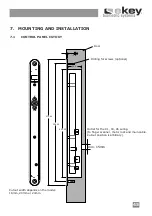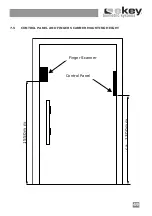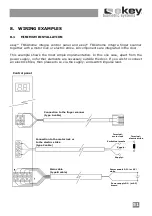39
5.
TROUBLESHOOTING
Problem
Cause
Solution
I am unable to enrol a
finger.
1. The finger has not been
swiped consistently over the
sensor, starting from the
first finger joint.
2. The finger has been
swiped too softly or too
strongly over the sensor.
3. The finger has been
swiped too fast or too slowly
over the sensor.
4. The way (angle) the finger
lays on the sensor is not
right.
5. The finger does not have
enough minutia in order to
be enrolled (wearout).
1.
Swipe
the
finger
consistently over the sensor
starting from the first finger
joint.
2. Swipe the finger gently,
but not too softly over the
sensor.
3. Swipe the finger with
moderate speed over the
sensor (see page 37).
4. Use another finger.
An enroled finger cannot be
identified.
1.
During
enrolment,
a
different area of the finger
was scanned.
2. The enrolment has not
been carried out correctly.
3. The finger is not being
swiped correctly over the
scanner.
1. The finger has to be
enroled again by swiping it
consistently over the sensor.
2. See “I am unable to enrol
a finger” – perfect enrolment
ensures high identification
rates.
3. See page 37.
Status point of the control
panel is not blinking.
System not connected
to the power supply.
1. Ensure power supply,
check the glass tube fuse
Two blinking dots on the
control panel display
No
or
incorrect
device
coupling
Coupling should be done
again (see 3.2 on page 32
"Initial start-up")
Error code “E0” on the
display
followed
by
countdown starting from 45
1.
Connection
between
scanner and control panel is
not correct.
2. The power supply has
been
interrupted
the
system is starting again.
1.
Check
the
“4-pole”
connection
wire.
Check
power voltage at clamps 3,4
min. 8V
2. Wait until the system has
initialised again.
Error code “E1” on the
display
99 fingers have already been
enroled. It is not possible to
enrol more fingers.
No more fingers may be
enroled. Erase some fingers
in order to enrol new ones.
Содержание TOCAhome 2 integra
Страница 11: ...11 ...
Страница 16: ...16 6 2 ABMESSUNGEN DER STEUEREINHEIT INTEGRA ...
Страница 17: ...17 6 3 ABMESSUNGEN DES FINGERSCANNER INTEGRA ...
Страница 19: ...19 7 2 AUSFRÄSUNG FINGERSCANNER empfohlene Fräsmasse können je nach Werkstoff variieren ...
Страница 22: ...22 1550m m c a 1 300m m Fingerscanner Steuereinheit 7 5 MONTAGEHÖHE FÜR STEUEREINHEIT UND FINGERSCANNER ...
Страница 28: ...28 ...
Страница 38: ...38 ...
Страница 43: ...43 6 2 DIMENSIONS OF THE INTEGRA CONTROL PANEL Shield width ...
Страница 44: ...44 6 3 DIMENSIONS OF THE INTEGRA FINGER SCANNER Finger swiping track Detachable mounting pins RJ45 connector ...
Страница 54: ...54 ...