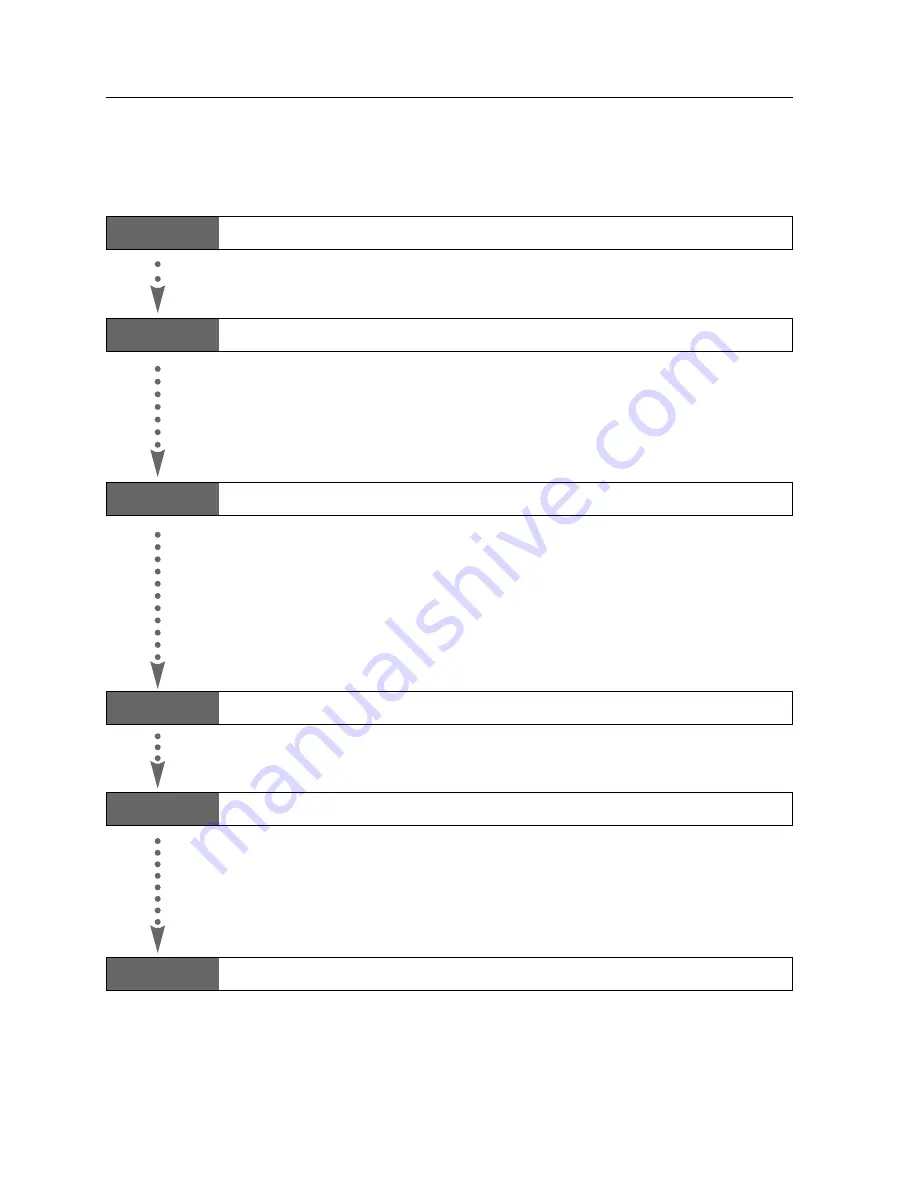
12
2. Setup Procedure
Depending on a purpose or environment of the usage, Setup procedure of the MCI will be
varied. Follow this flow diagram to properly setup your MCI.
STEP 1
Check the contents in a package
To begin with, check the contents in a package and read carefully the safety
instructions.
STEP 2
Confirm part names and functions
Familiarize yourself with part names and functions of MCI.
☞
4. Part Names and Functions,Factory Default Setting, Installation of MCI
Understand functions and operation of the MCI.
☞
1. Functions of Multi Card Director
☞
3. Operation of Multi Card Director
STEP 3
Attach the Multi Card Director to a projector
Attach the MCI to a projector and insert one of the optional multi cards to the MCI.
☞
4. Part Names and Functions,Factory Default Setting, Installation of MCI
* Wired LAN connection................................Insert a wired LAN card(CA-20).
* Wireless LAN Connection ..........................Insert a wireless LAN card (CA-30).
* Use MCI as a viewer ..................................Insert a compact flash card (CA-10).
Refer to the separate manual, " How to use Viewer/ How
to use Slide Converter "
STEP 4
Install the software
Install the supplied software (MCI Client, Slide Converter) to your computer.
☞
5. Software and Installation
STEP 5
Configure LAN
Configure wired or wireless LAN connection.
Wireless LAN connection
☞
7. Wireless LAN Configuration
Wired LAN connection
☞
6. Wired LAN Configuration
Detailed configuration is available by using browser.
☞
8. Configuration with Browser
STEP 6
Setup Completed
Setup procedure is completed. Now you can operate projectors via wireless/wired LAN.
Display the images on the computer
☞
9. Display Image via Network
Display the images in the FTP server
☞
11. Network Viewer
Control or operate a projector
☞
10. PJ Controller
☞
8. Configuration with Browser
Содержание MCD-100
Страница 2: ...2...
Страница 13: ...Chapter 13 English 3 3 Operation of Multi Card Director Operation of Multi Card Director LAN Connection...
Страница 34: ...34 6 Wired LAN Configuration...
Страница 40: ...40 7 Wireless LAN Configuration...
Страница 60: ...60 9 Display Image via Network...
Страница 88: ...88 11 Network Viewer...
Страница 96: ...96...



























