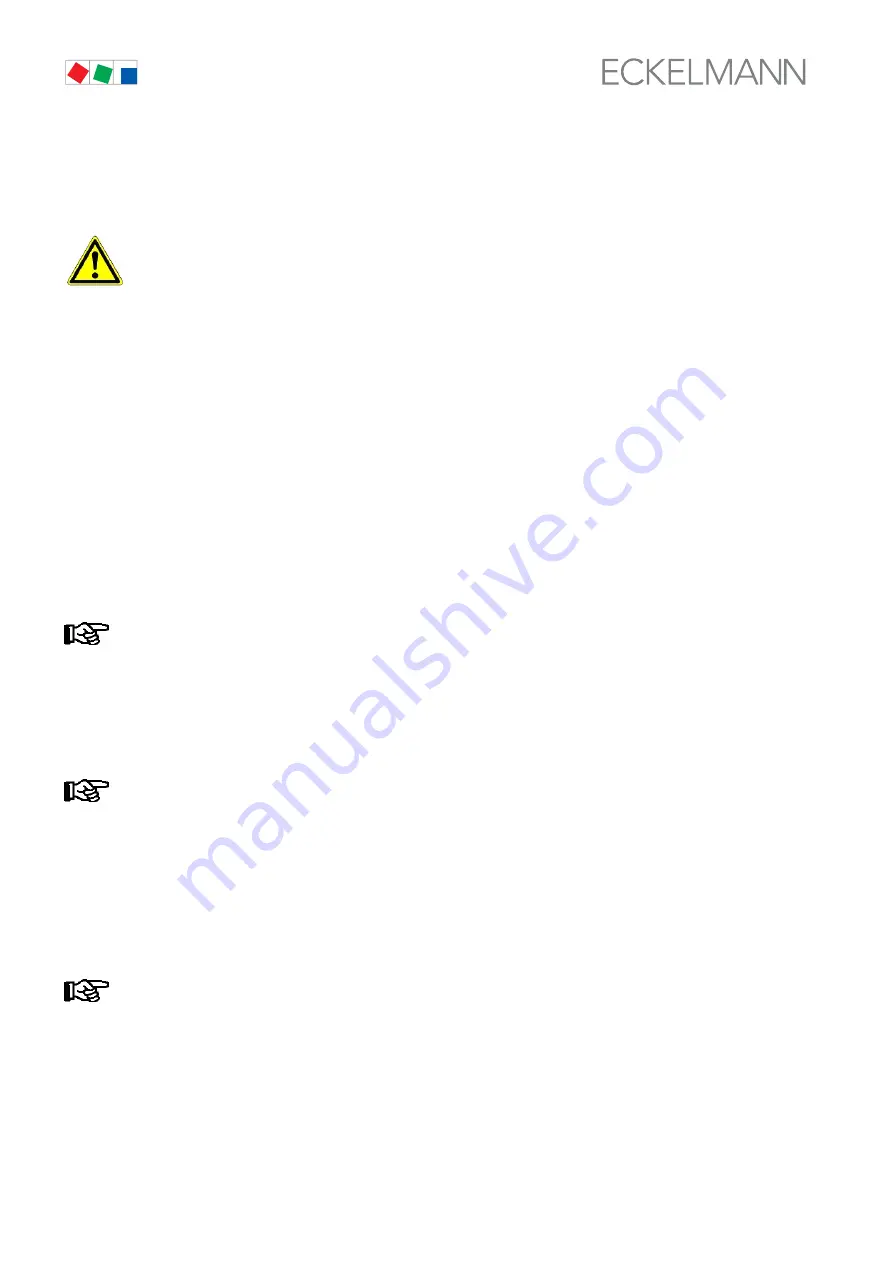
Installation and Startup of Combi Gateway
34
Version 1.6 04. November 2016
Firmware update
The Combi-Gateway is supplied with the current firmware, ready for operation. Future software versions can be
loaded into the Combi-Gateway as required using a firmware update, and thus updated.
Caution: data loss!
All settings of the Combi Gateway are reset to the factory settings for any
firmware update. Only the activation code is not reset; this is retained and does not have to be en
tered again.
NOTE: Strictly backup the device settings before
any firmware update, otherwise connection es
tablishment with the Combi Gateway is no longer possible!
TIP:
Use the
checklist for putting into service
, see chapter 6.7, for backing up the necessary
settings.
The loading of the software via firmware update must not be interrupted. The powercable and USB
stick must not be disconnected during the firmware update. It must be ensuredthat power is supplied
throughout the entire procedure. As a precaution,
prior
to the update, the set-tings
should
be docu
mented. For further information on version-dependent functions see chapter 3.2.1.
Procedure
1. For the firmware update the files ”firmware” and ”firmware.md5” must copied into the root directory of a USB
stick for this.
2. If the previous network settings should be automatically adopted in the Combi Gateway after the firmware
update, the adapted configuration file for the network settings
ELDS_Combi_Gateway_Configuration.ini
(see chapter 6.5.1) must also be copied to the root directory of the USB stick.
Both files are available from the manufacturer, see https://edp.eckelmann.de/edp/lds/_M3uZco3pG2
The USB stick (<= 16 GB)
must
be formatted with
FAT32
as file system
for the firmware update.
The firmware files named above
must
be in the root directory on the USB stick.
3. Put in the USB stick into the device. After successful verification of the new firmware by the Combi-Gateway,
the label of the button changes from ”Verify” to ”Update” which can then be performed. See help text in the con
figuration interface for more detailed explanations of this.
A firmware update must only be performed by trained personnel or at the factory by the
manufacturer.
Activation code
The Combi-Gateway and LAN-Gateway software modules are enabled in the delivery condition of the hardware
of the Combi-Gateway.
Other software modules such as XML-Gateway, Modbus-TCP-Master-Gateway and Modbus-TCP-Slave-Gate
way can be enabled by entering an activation code.
The activation of the enabled software modules requires a manual system restart after enabling; see
chapter 6.6.1.3.
Содержание Combi
Страница 1: ...Version 1 6 04 November 2016 Operating instruction Combi Gateway Version V1 57 ...
Страница 6: ...iv Version 1 6 04 November 2016 Notice ...
Страница 18: ...Application Combi Gateway 12 Version 1 6 04 November 2016 Notice ...
Страница 54: ...Decommissioning and disposal 48 Version 1 6 04 November 2016 Notice ...
Страница 58: ...Order No s and accessories 52 Version 1 6 04 November 2016 Notice ...






























