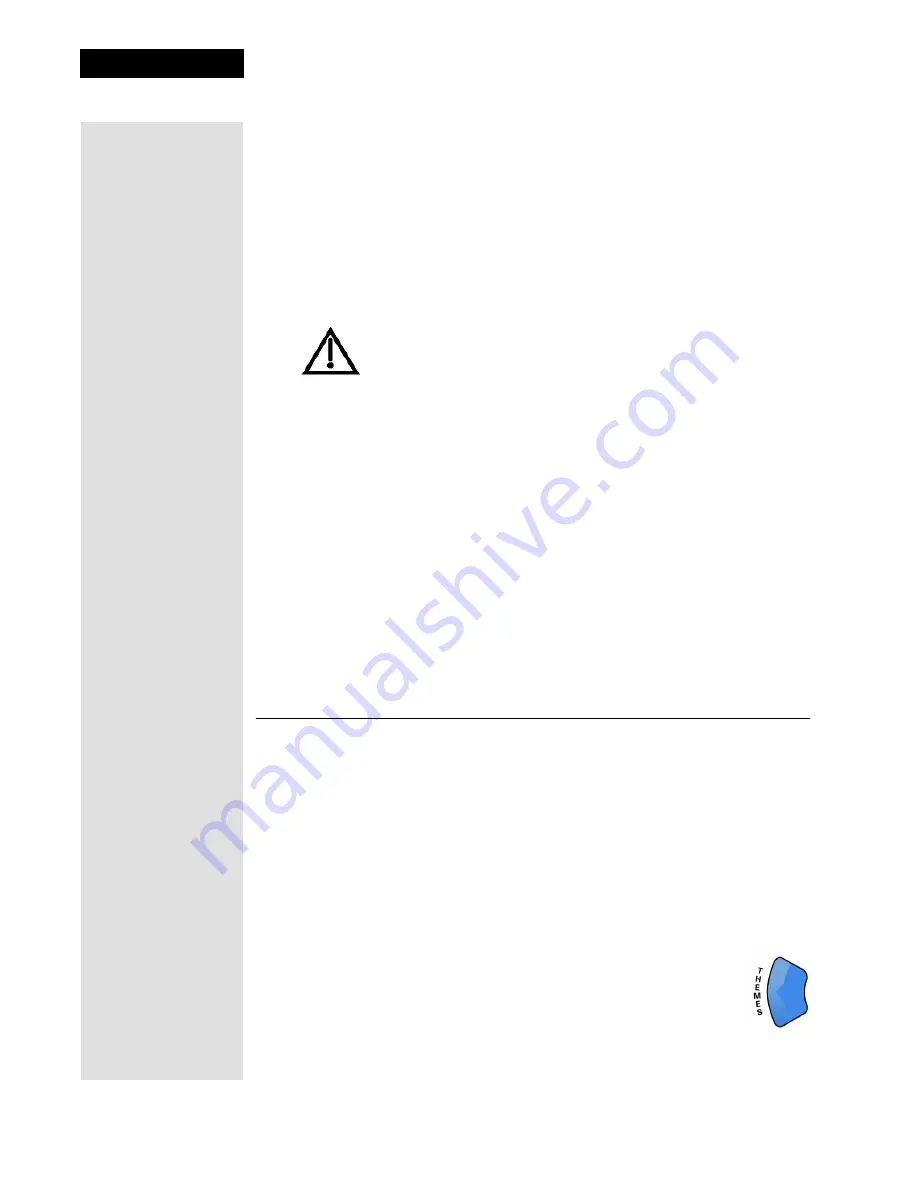
Chapter 3
Page 90
Using the System
3. Select an event on the
DVR Events
menu (
not
the one you’re
recording). This opens an information menu for that event.
4. Press the
PLAY
button.
Copy Recordings to Videotape
You may want to keep a videotape copy of a recording you made on the DVR.
You will
not
be able to play back events with full digital audio and video quality
from a videotape.
1. Connect the receiver’s back panel audio/video outputs to the VCR’s audio/
video inputs.
2. Put a rewound tape into the VCR.
3. Turn the VCR on.
4. Press the remote control
DVR
button. This opens the
DVR Events
menu.
5. Select an event on the
DVR Events
menu. This opens an information menu
for that event.
6. Start the VCR to record onto the tape.
7. On the event’s information menu, select the
Start
option. The receiver
begins to play back the event.
8. When the play back is done, stop the VCR.
Using Themes and Search
The
Themes and Search
feature of your receiver makes it easy to find
programs to watch. This menu allows you to search for programming by themes
(movies, sports, etc.) or by key words used in the program information.
Themes
You can list and choose programs by the theme of their contents, for example,
just movies or just sports. You can then quickly list programs based on that
theme, and choose the program you want.
1. Open the
Themes and Search
menu by doing one of the following:
•
While watching a program, press the
LEFT ARROW
button.
Many satellite TV programs and films are copyrighted. In
some cases, copyright law may apply to private, in-home
recording.
Tip: If you want to
archive an event to
save it for a long
time, you can move
it from the receiver
to a VCR.
Содержание DISH Pro
Страница 54: ...Chapter 2 Page 48 Receiver Description and Installation Notes ...
Страница 140: ...Chapter 4 Page 134 Dish Antenna Installation Notes ...
Страница 158: ...Page 152 Chapter 5 Reference Notes ...
Страница 159: ......






























