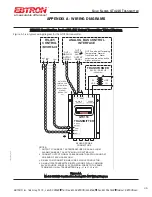a measurable difference!
®
Table 21. GTL116 LonWorks Transmitter Troubleshooting
Problem
Possible Cause
Remedy
The host control system or web browser is unable to com-
municate with the GTM116 transmitter.
Verify that power is available to board (ACTIVITY LED is
illuminated). If not verify that Output card is securely
mounted on main circuit board.
Set transmitter power to "OFF" and press the output card
firmly onto main circuit board. Turn the transmitter
power back "ON".
There is no link to the network indicated by the LINK
LED on the output card.
The LINK LED indicates a valid connection to the net-
work when it is illuminated. If the LINK LED is not on,
verify network cabling and connections between the
GTM116 and the network switch or hub. If LINK LED is
on, verify that traffic is flowing by observing the TRAFFIC
LED. If LINK LED is on, but TRAFFIC LED is not, check for
defective network cabling.
The network protocol has not been properly set on the
GTM116.
Set network protocol based on network requirements
and reset transmitter power.
The transmitter address has not been properly set on
the GTM116.
Set the address based on your network requirements.
Note that each address must be unique for the network.
The LCD display does not match the readings indicated by
the host control system.
The area factor in the GTM116 transmitter does not
match that of the host controls.
Compare the value of the Area factor of the GTM116
transmitter with that of the host control system and
make adjustments to ensure a match.
The returned value for airflow is zero when there is airflow
indicated on the LCD display of the GTM116 transmitter.
The Low Limit airflow cutoff value is above the actual
airflow reading.
Decrease the Low Limit airflow cutoff value in the Setup
menu until it is below the actual airflow reading.
The status register from the GTM116 transmitter has a
Trouble value.
The sensor detection system has detected one or more
malfunctioning or missing sensors.
Check sensor probe cable connections. If sensor probe
connections look OK and match the number of sensor
probes indicated on each probe's hang tag, please call
EBTRON
's customer service department or visit us at
www.ebtron.com.
Wrong type of sensor probes attached to transmitter.
GTx116 transmitter will only operate with GP1 or GB1
sensors connected.
There is no value for the differential pressure point.
Differential pressure is only available from transmit-
ters that have
EBTRON
's Bi-directional Bleed Airflow
Sensors connected.
If a differential pressure measurement is required, con-
tact your local
EBTRON
Representative about
EBTRON
's
Bi-directional Bleed Airflow Sensor.
Problem
Possible Cause
Remedy
The host control system is unable to communicate with the
GTL116 transmitter.
Output card is not securely mounted on main circuit
board.
Turn the transmitter power "OFF" and press the output
card firmly onto main circuit board. Turn the transmitter
power back "ON".
The network signal wiring is not properly connected
to the GTL116 transmitter or the host controls.
Verify that network cabling from the host controls is con-
nected to the proper terminals of the OUTPUT terminal
block on the GTL116 transmitter. Wires should only be
connected to positions 1 and 2 on the terminal block.
The LonWorks network database has not been con-
figured for the GTL116 transmitter.
The LonWorks network database may be pre-configured
using the EBTRON_116.XIF file available for download at
www.ebtron.com or configured at installation time by
direct LonWorks parameter upload from the GTL116 trans-
mitter.
The GTL116 transmitter is not providing values for any of
the variables.
The required network configuration variables have
not been set.
Certain network configuration variables must be set to
enable the LonWorks output card to request data from the
GTL116 transmitter. Refer to the GTL116 - LonWorks
INTERFACE section of this technical manual for specific
GTL116 variables and settings.
There is no value for the differential pressure variables.
Differential pressure is only available from trans-
mitters that have
EBTRON
's Bi-directional Bleed
Airflow Sensors connected.
If a differential pressure measurement is required, contact
your local
EBTRON
Representative about
EBTRON
's Bi-
directional Bleed Airflow Sensor.
The LCD display does not match the readings indicated by
the host control system.
The area factor in the GTL116 transmitter does not
match that of the host controls.
Compare the value of the Area of the GTL116 transmitter
with that of the host control system and make adjustments
to ensure a match.
The returned value for airflow is zero when airflow is indi-
cated on the LCD display of the GTL116 transmitter.
The Low Limit airflow cutoff value is above the actu-
al airflow reading.
Decrease the Low Limit airflow cutoff value in the Setup
menu until it is below the actual airflow reading.
The status variable from the GTL116 transmitter has a
Trouble value.
The sensor detection system has detected one or
more malfunctioning or missing sensors.
Check sensor probe cable connections. If sensor probe
connections look OK and match the number of sensor
probes indicated on each probe's hang tag, please call
EBTRON
's customer service or visit us at www.ebtron.com.
Wrong type of sensor probes attached to transmit-
ter.
GTx116 transmitter will only operate with GP1 or GB1 sen-
sors connected.
Table 20. GTM116 Ethernet Transmitter Troubleshooting
34
EBTRON
, Inc. 1663 Hwy. 701 S., Loris SC 29569
•
Toll Free: 800.2
EBTRON
(232.8766)
•
Fax: 843.756.1838
•
Internet:
EBTRON
.com
G
OLD
S
ERIES
GT
X
116 T
RANSMITTER
a measurable difference!
®
TM_G
Tx1
1
6_R9A