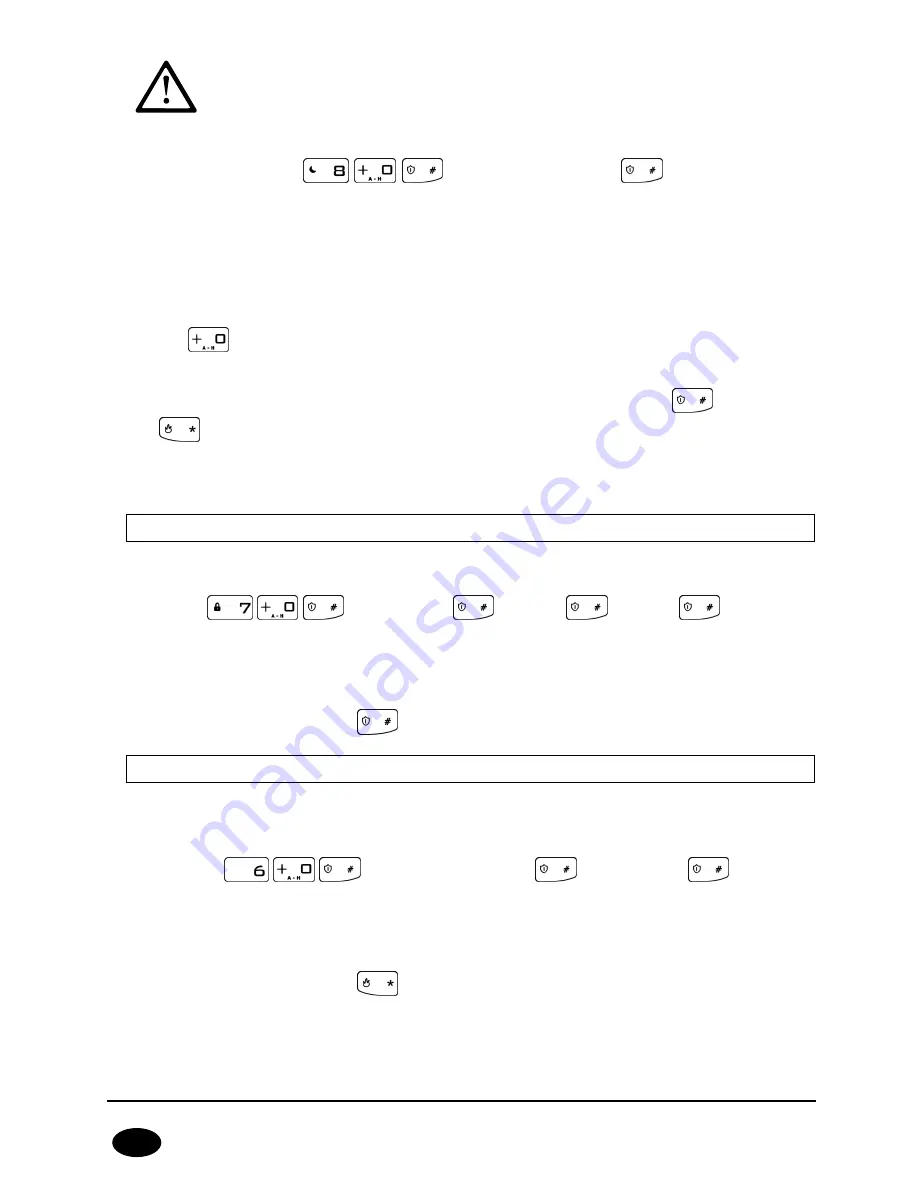
CPX230NWB ALARM CONTROL UNIT – USER MANUAL
30 / 42
EN
Note:
The Administrator account (user A1) may not be deleted.
To delete a user:
1.
Enter the function
<administrator code>
. A correctly entered
code will be confirmed with a triple tone.
2.
Added users will be shown (diodes from A to D - groups to which the numbers from 1
to 8 are assigned). The currently shown group will be indicated by blinking of the
corresponding diode (A-D). A continuously lit number within a group means that the
given user exists. Other groups where users are assigned will be continuously lit. An
unlit group means that there are no users assigned there. Switch between groups using
the
button.
3.
Enter the number of the user to be deleted within your selected group (group A, B, C or
D, numbers from 1 to 8; the number will start blinking) and press
to confirm or
to exit without saving changes.
4.
If the user has been deleted correctly, you will hear a triple confirmation tone,
otherwise you will hear a continuous signal.
9.9.
CHANGE OF USER CODE
The user can change its code here. 3 beeps will confirm the successfully entered function.
<User code>
<Code>
<Code>
where:
User code –
Code of a user changing the password
Code –
New access code
(from 4 to 7 digits)
In any moment you can press
to exit without saving changes.
9.10.
PROGRAMMING TIME
You can change system time here. Time can be changed by the administrator only. 3 beeps
will confirm the successfully entered function. Default admin code: 1111.
<Administrator code>
<hh> <mm>
where:
hh
– Hours
mm
– Minutes
In any moment you can press
to exit without saving changes.



























