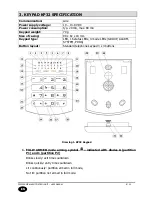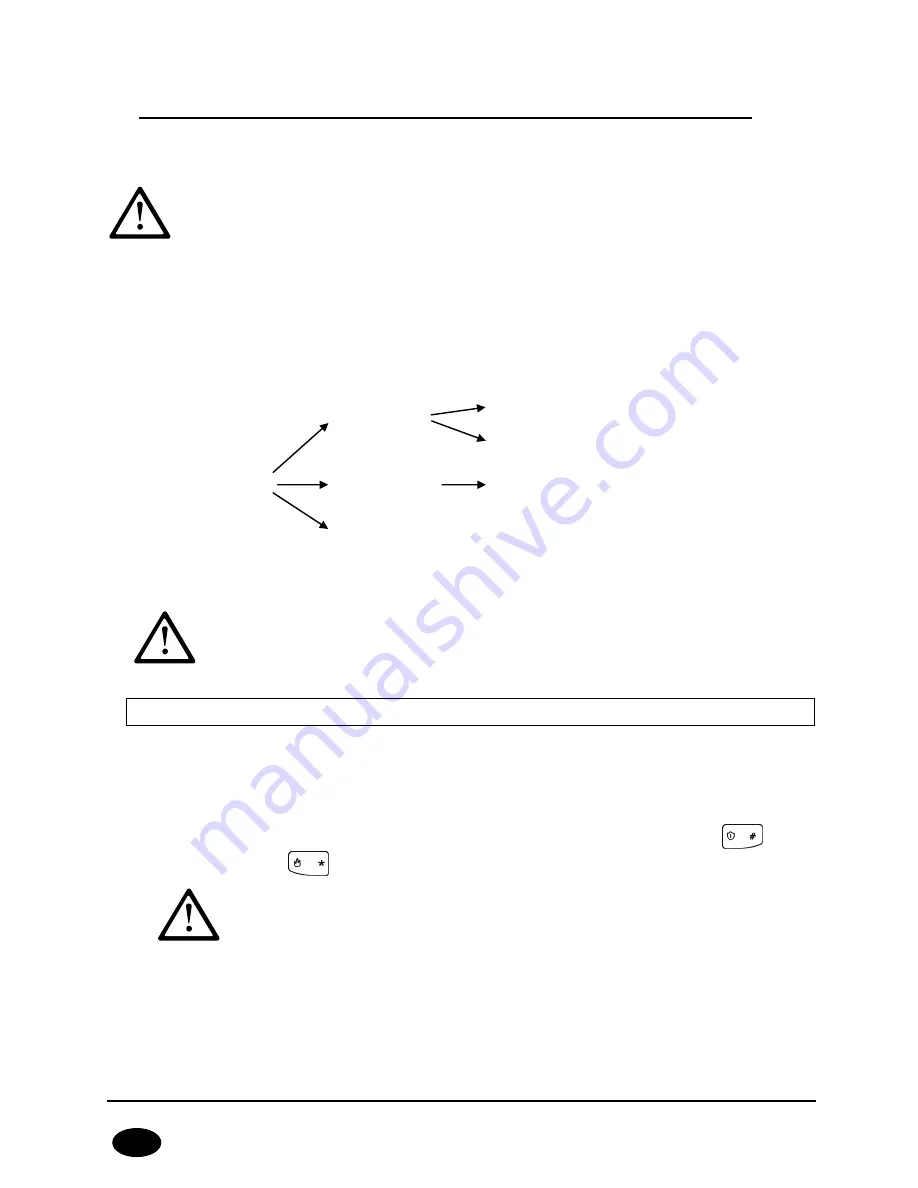
CPX230NWB ALARM CONTROL UNIT – USER MANUAL
20 / 42
EN
7.5.2.
Arming using a KP2W keypad
Arming with KP2W keypads is done exactly the same way as with KP32!
7.5.3.
Quick switching of arming modes without codes for KP31 and
KP2W
It is possible to change the system arming mode without entering the code and disarming
first, in the following order:
Stay mode
Sleep mode
Full mode
System disarmed
Sleep mode
Fully armed mode
Fully armed mode
7.6.
ARMING THE SYSTEM WITH FAULT
If the installation engineer enabled the
“Request arming confirmation (by pressing #) in
case of a failure”
option, and failures occur during any arming (regardless of the method or
mode), the KP32 keypad will indicate this fact by blinking the ALARM and SYSTEM diodes
and a long sound signal. Additionally, lit diodes 1 to 8 will indicate system errors. This
condition will last for 10 seconds. If failures cannot be repaired quickly, press
to arm
the system. Pressing
will cancel arming.
Note: Remove the causes of faults as soon as possible.
Error codes:
1 – Damage or disruption of detector
2 – Damage of signalling device or signalling device active
3 – Damage of internal connection or sabotage
4 – AC power supply damage
5 – Battery damage
Note: The KP2W keypad has no ability of indicating arming, disarming
or entering an incorrect code by sound. Arming and disarming of the
system may be indicated by main signaller chirp (if active). Armed –
once, disarmed – twice. Full system status indication is available with
KP32 keypads.
Note:
This only works in the order shown, never in reverse! Partial
or complete disarming of any part of the system is only possible
using the sequence where the code is entered.