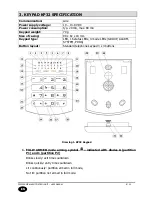CPX230NWB ALARM CONTROL UNIT – USER MANUAL
13 / 42
EN
4.3.
DESCRIPTION OF KEYPAD ELEMENTS
Drawing 1. KP2W Keypad
1.
Low battery LED (RED)
On – battery is low,
Off – battery O.K.
2.
Data transmission LED (BLUE)
Blinks – data transmission in progress
Off – no data transmission
3.
Keypad buttons
Buttons on the KP2W keypad function the same as on the KP32 keypad (see section 3
KEYPAD KP32 SPECIFICATION - points 17 to 27). After first pressing any button, the
keypad is backlit. After a few-second idle time, backlight gets automatically dimmed.
4.
Anti-sabotage switch
After the keypad is assembled the switch contact is closed. Unauthorized disassembly
of the keypad will send the message to the alarm control panel.