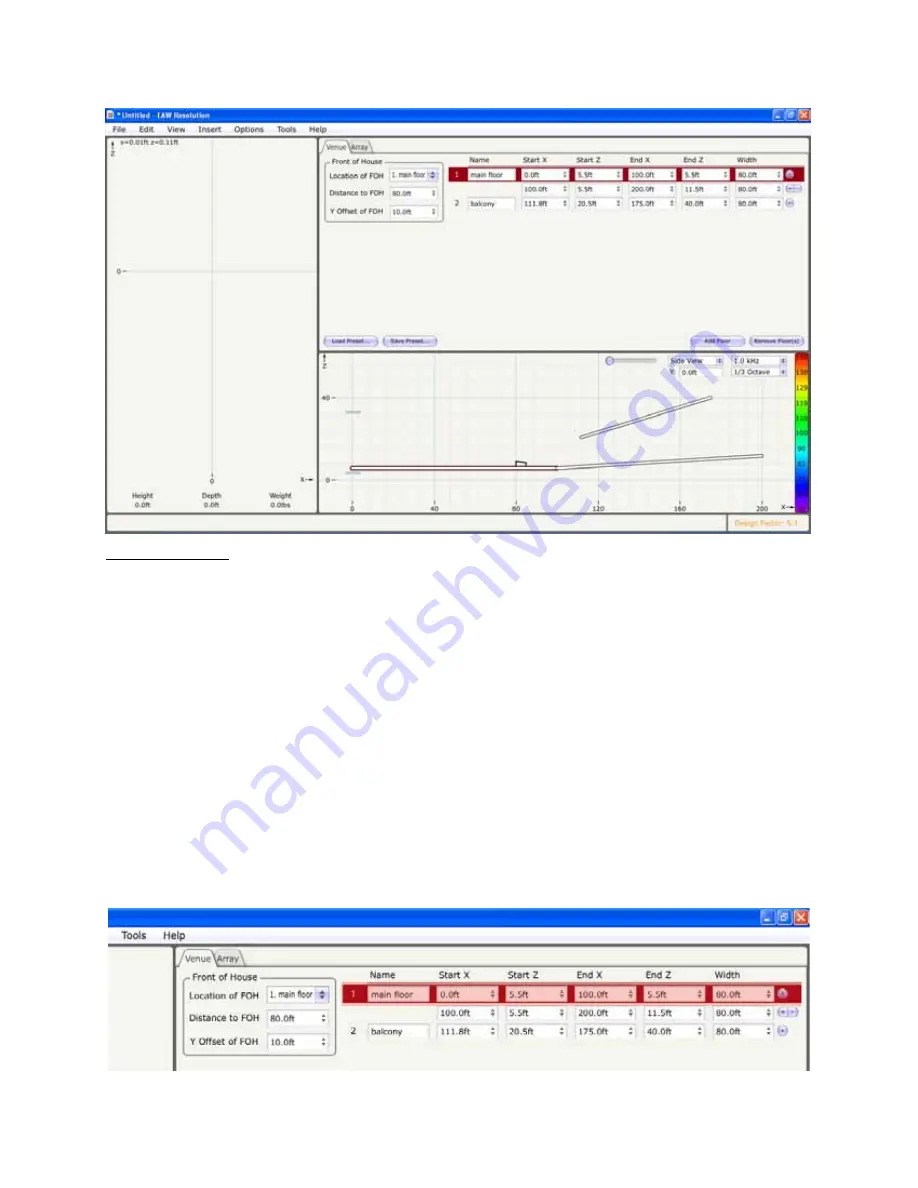
Building a Venue
Here are the steps to building a venue within Resolution:
1) Select the type of measurement data you are going to use to build the surfaces (Cartesian,
Polar, Laser). We have selected Cartesian for this example. Using Cartesian measurements
assumes that you have access to room drawings with accurate depth, height and width
dimensions for the venue.
2) The three data points you will need to enter are (X = Range, Z = Height, Y = Width). Enter Start
X to define where the surface begins on the first surface. Start Z will define the height from the
0 reference (lowest possible point). This can either be the floor itself or you may choose to use
the floor surfaces instead as listening levels (ears of the audience). For simplicity, we will enter
0 as the floor.
3) Now you may enter End X. This is the total depth of the first floor surface.
4) Once this has been defined you can enter the height of the floor at the rear. The angle of the
floor is now defined if the second Z is different than the first Z. If they are the same, a flat floor
will be created.



























