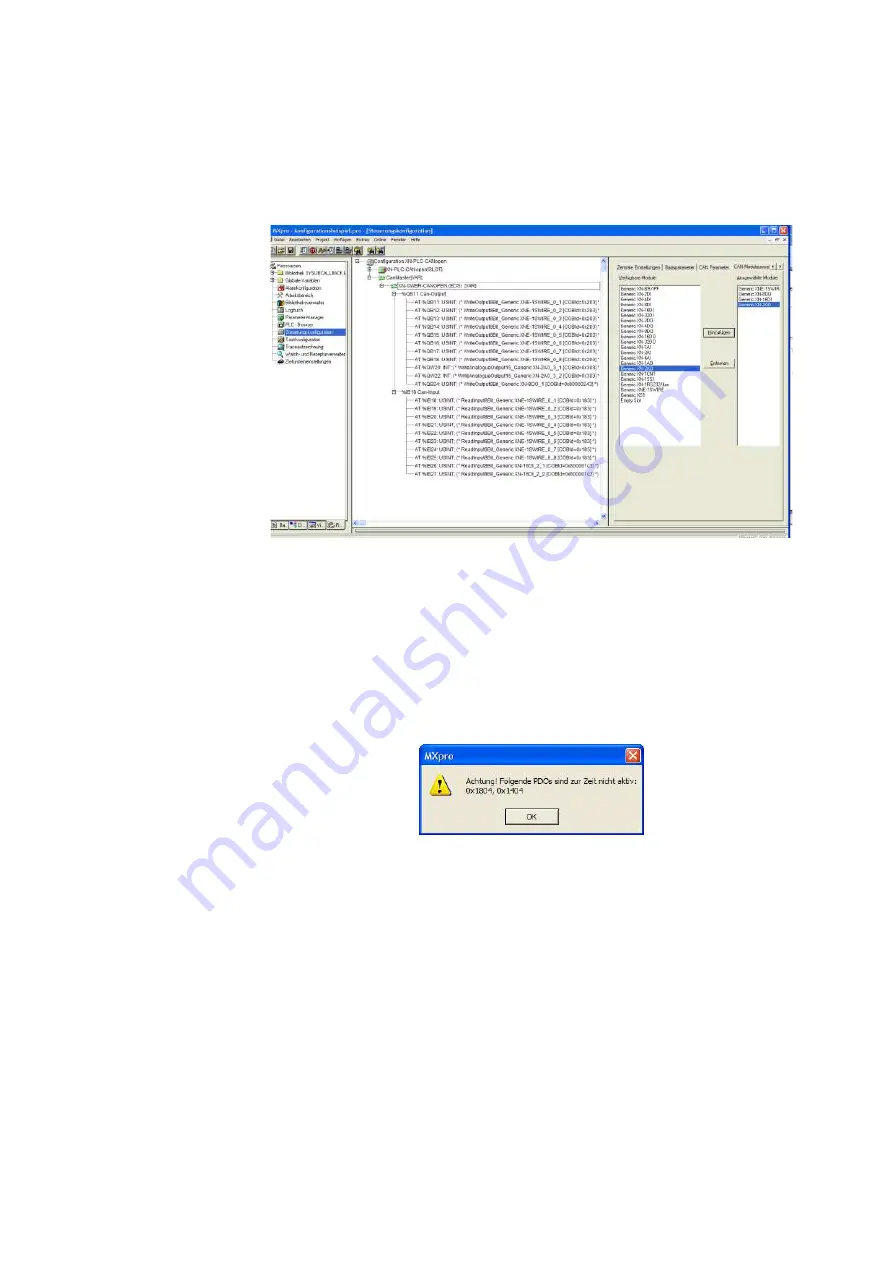
7 Configuration of the XNE-1SWIRE with MXpro
7.1 Configuration of the XN-PLC-CANopen station
XI/ON: XNE-1SWIRE
09/2011 MN05002016Z-EN
www.eaton.com
55
The configuration of the remote modules located on the XN-GWBR-CANopen must
now be carried out using I/Oassistant or by selecting the CAN module.
Fig. 9 CAN module selection
CANopen PDOs (process data objects) can contain up to 8 bytes of data. The data
volume of the XNE-1SWIRE required the size of a complete send PDO and a
complete receive PDO. If other digital modules are present in the station, the data
of the XNE-1SWIRE can be assigned to different PDOs as digital data is arranged
without any gaps in a PDO according to the physical arrangement in the station. It is
therefore recommended that XNE-1SWIRE modules are positioned directly next to
the gateway in order to ensure a clear allocation of the data in the PDO to the
module.
Fig. 10 Non-active PDOs
If the output data and the input data cannot be mapped directly in one PDO, as in
this example, other COB-IDs must be activated. For this the COB-IDs must be
extended under XN-GWBR-CANopen (EDS) [VAR] PDO Mapping Receive (PDOMap-
pingSend) by changing the properties of $0x80000240 (or
$0x800001c0) in $0x00000240 (or $0x000001c0).
For this read the manual “Gateways for CANopen” (MN05002005Z)






















