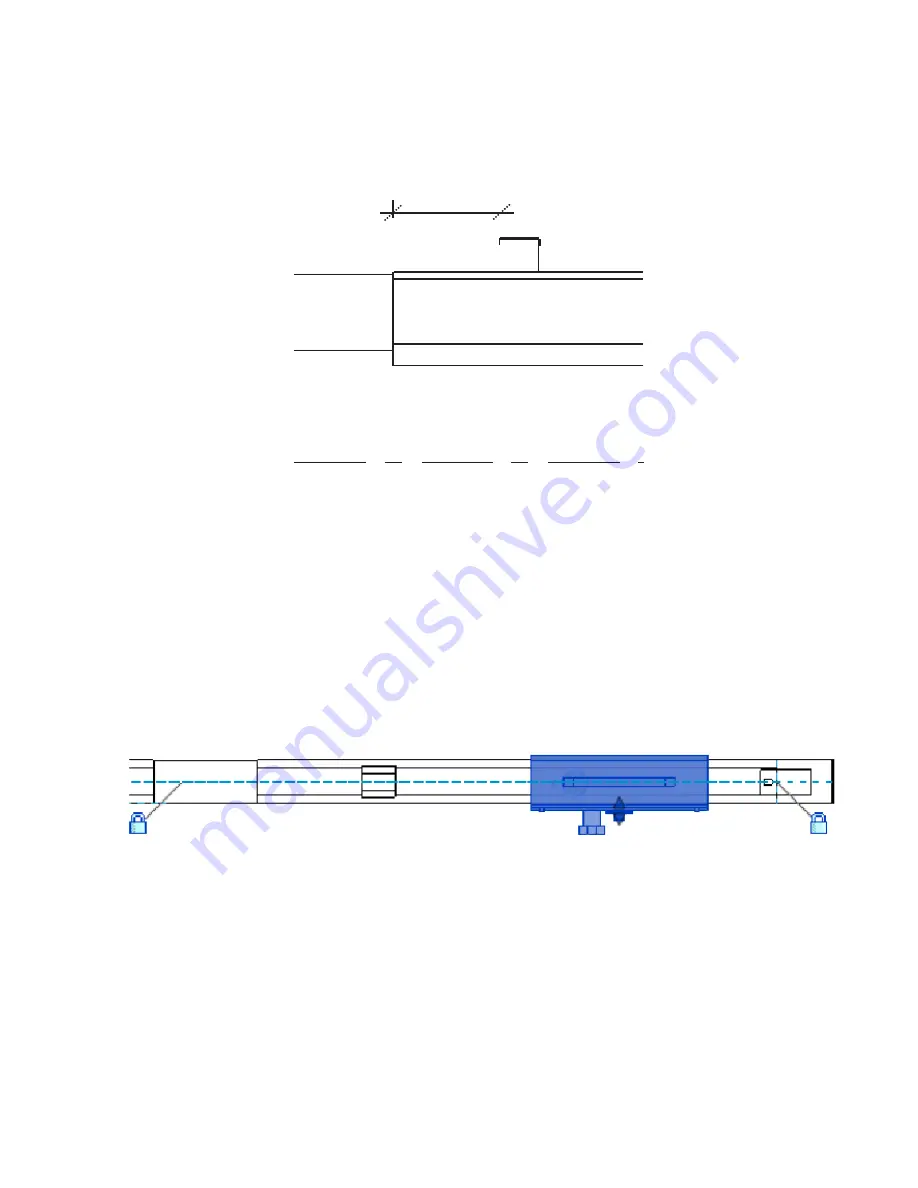
Eaton PDI Revit Model
P-164001110—Rev 01
17
Figure 20. Hanger Alignment — Dimensional Constraint
0’ - 6”
44..66
TTaapp--O
Offff B
Booxxeess
Finally, attach Tap-Off Boxes to rails.
1.
Import the Tap-Off Box model(s). Tap-Off Boxes have different dimensions and there are several models
available. More than one type of Tap-Off Box may be used on the same rail.
2.
Click to place as many Tap-Off Boxes as you need on the rail.
3.
Align the middle plane of each Tap-Off Box with the middle place of the rail.
Figure 21. Middle Plane Alignment — Tap-Off Box to Rail
4.
In the Elevations South view, dimensionally constrain each Tap-Off Box to fit on its rail as shown below.




















