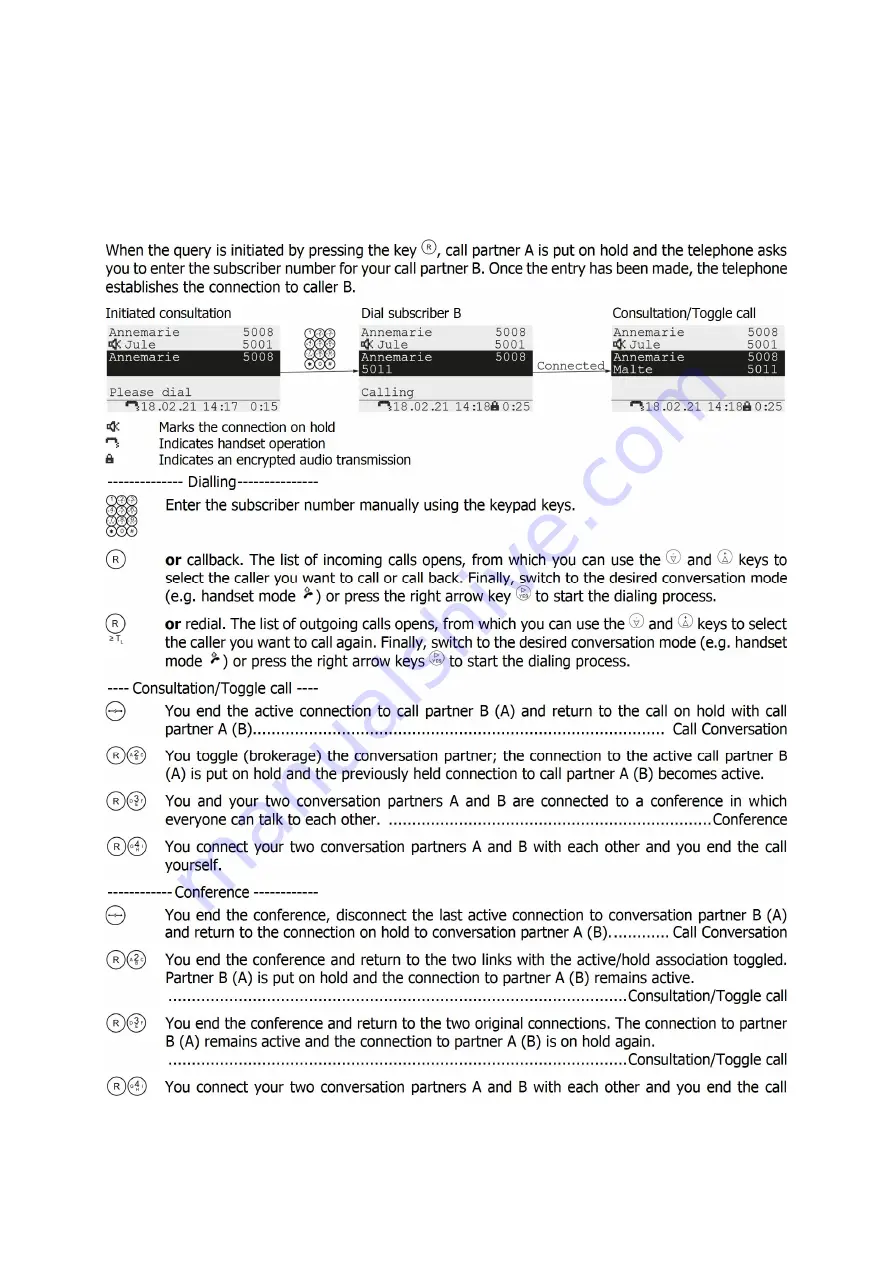
Operating instructions ResistTel IP4/IP162
03/22
28
4.3.3
Operate multiple connections
4.3.3.1
Consultation/Toggle calls/Conference
When the query is initiated by pressing the key , call partner A is put on hold and the telephone asks
you to enter the subscriber number for your call partner B. Once the entry has been made, the telephone
establishes the connection to caller B.
Initiated consultation
Dial subscriber B
Consultation/Toggle call
Marks the connection on hold
Indicates handset operation
Indicates an encrypted audio transmission
-------------- Dialling ---------------
Enter the subscriber number manually using the keypad keys.
or
callback. The list of incoming calls opens, from which you can use the and keys to
select the caller you want to call or call back. Finally, switch to the desired conversation mode
(e.g. handset mode ) or press the right arrow key to start the dialing process.
or
redial. The list of outgoing calls opens, from which you can use the and keys to select
the caller you want to call again. Finally, switch to the desired conversation mode (e.g. handset
mode ) or press the right arrow keys to start the dialing process.
---- Consultation/Toggle call ----
You end the active connection to call partner B (A) and return to the call on hold with call
partner A (B). ....................................................................................... Call Conversation
You toggle (brokerage) the conversation partner; the connection to the active call partner B
(A) is put on hold and the previously held connection to call partner A (B) becomes active.
You and your two conversation partners A and B are connected to a conference in which
everyone can talk to each other. ..................................................................... Conference
You connect your two conversation partners A and B with each other and you end the call
yourself.
------------ Conference ------------
You end the conference, disconnect the last active connection to conversation partner B (A)
and return to the connection on hold to conversation partner A (B). ............ Call Conversation
You end the conference and return to the two links with the active/hold association toggled.
Partner B (A) is put on hold and the connection to partner A (B) remains active.
.................................................................................................. Consultation/Toggle call
You end the conference and return to the two original connections. The connection to partner
B (A) remains active and the connection to partner A (B) is on hold again.
.................................................................................................. Consultation/Toggle call
You connect your two conversation partners A and B with each other and you end the call
yourself.
















































