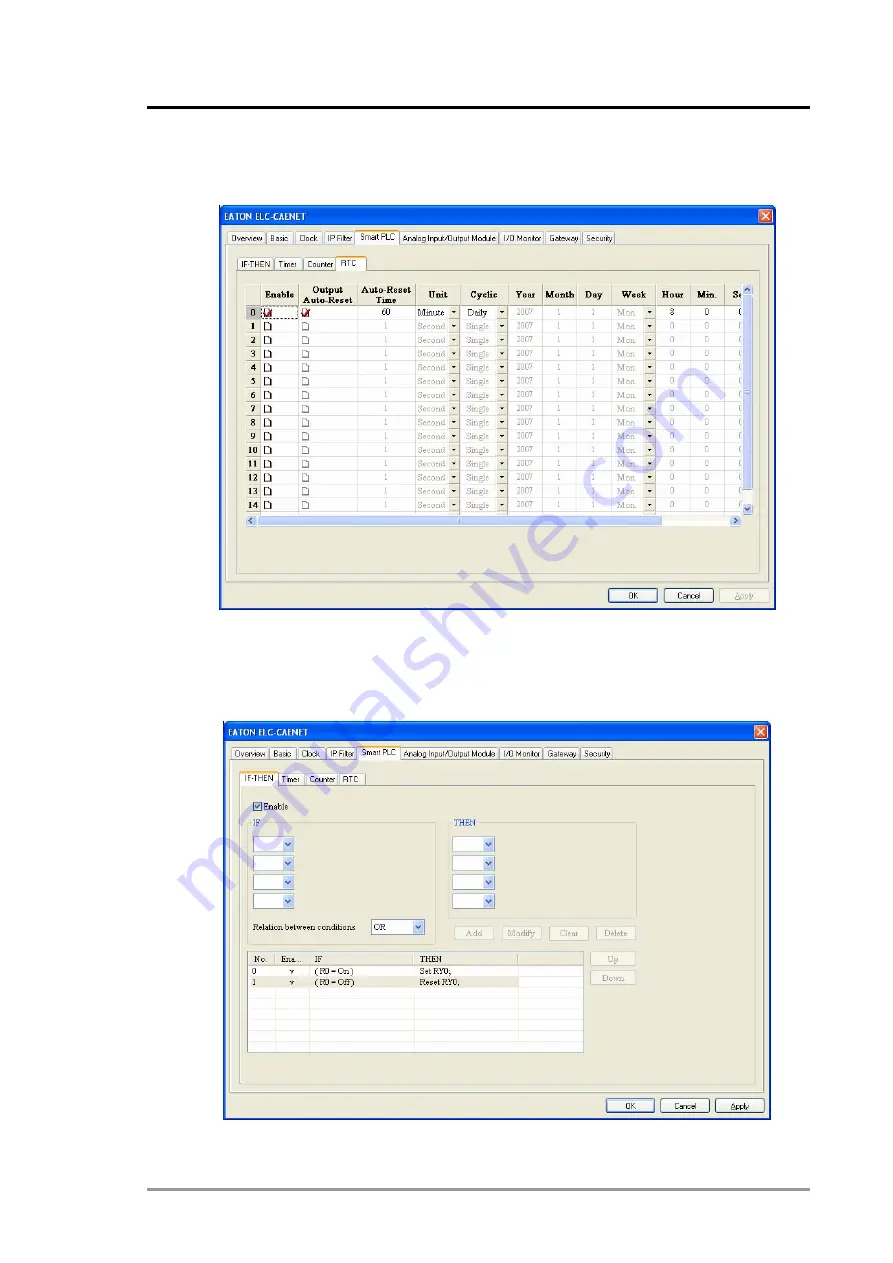
ELC Distributed I/O Adapters
MN05002003E
For More Information visit:
www.eaton.com
145
1. Open the setup page and click the “Smart PLC” tab. Then the “RTC” tab.
2. Check to “Enable” RTC 0 and set Cyclic to “Daily”, Auto-Reset Time to “60 Minutes” and
enabling time to 08:00:00. Press “Apply” to write the settings into ELC-CAENET.
3. Switch to the “IF-THEN” tab. Check the “Enable” box and select “R0 On” in the IF column
and “RY0 Set” in the THEN column. Press “Add” to add the settings to the table below.
4. Select “R0 Off” in the IF column and “RY0 Reset” in the THEN column. Press “Add" to add
the settings to the table below and click “APPLY” to save the settings into ELC-CAENET.
















