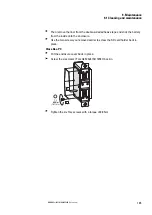8. Faults
8. Faults
This section provides troubleshooting information for your XP-504 in case it does not
behave as expected.
Fault
Cause
Remedy
Panel-PC or Box-PC will not
boot up
No 24 VDC power supply
Check the power cord and
power supply
The display stays dark
Dimmed brightness
If the brightness setting has not
been dimmed, the device will
need to be repaired
The Projected Capacitive Touch
(PCT) is not responding or is
responding incorrectly when
used.
The touchscreen display is soiled
Clean the display
The set screws are too tight
Loosen the set screws → page
53
Touch function not set up
Check touch configuration, →
page 90
XP-504
04/2022 MN048028EN Eaton.com
99
Содержание 199996
Страница 1: ...Manual 04 2022 MN048028EN XP 504 Manual...
Страница 4: ......
Страница 82: ...4 Using peripheral devices External connections 4 7 DVI I 82 XP 504 04 2022 MN048028EN Eaton com...
Страница 86: ...5 Commissioning 5 2 Running the XP 504 86 XP 504 04 2022 MN048028EN Eaton com...
Страница 98: ...7 Operating System 7 2 Windows 10 Enterprise LTSC 98 XP 504 04 2022 MN048028EN Eaton com...
Страница 100: ...8 Faults 100 XP 504 04 2022 MN048028EN Eaton com...
Страница 130: ...Appendix A 2 Further usage information 130 XP 504 04 2022 MN048028EN Eaton com...