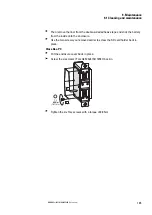7. Operating System
7.2 Windows 10 Enterprise LTSC
7.2.5 Modifying an Account Name or Password
You can change the "XP504" username and create other users in the Windows Con-
trol Panel "Start → Windows System → Control Panel → User Accounts → User
Accounts“.
If you have made changes and you have configured the XP-504 for starting auto-
matically without a login, please update the corresponding settings in the Windows
Registry. The corresponding steps are described in the "Device start without user
login dialog box" section.
All system changes made while Protect Mode is enabled must be
permanently saved with the "Protect Mode Manager" utility or they
will be reset after the device is restarted. Refer to the “Protect
Mode” section for additional information.
7.2.6 Device start without user login dialog box
The following changes will leave the system more vulnerable. Check the modified
configurations for your use case and make sure to protect the system with other suit-
able security measures.
You can use entries in the device's Registry in order to have the device start auto-
matically without a username and password having to be entered. For information on
the corresponding steps, please visit and enter "Enabling automatic logon in Win-
dows" in the search box.
7.2.7 License Eaton Galileo-Open Runtime
XP-504-..-…-…-2B- device types, which are licensed for Eaton Galileo Open
Runtime, are licensed at the factory for the Galileo runtime software and enabled
with 340 license points. Shipped from the factory only the license is installed on the
device, the Galileo Open runtime software and the project files need to be trans-
ferred by the Galileo Development Software tools to the XP-504 (device selection
Galileo Open) from the development PC. For further information on these tools con-
sult the Galileo software manuals.
7.2.8 License Eaton Visual Designer Runtime
XP-504-..-…-…-2V-device types, which are licensed for Eaton Visual Designer
runtime, are licensed at the factory for Eaton Visual Designer runtime and enabled
with 4000 tags. Shipped from the factory the license is installed on the device and a
recent version of Visual Designer runtime is installed. Further information about
Visual Designer and how to update the software version and download the runtime
project consult the Visual Designer software manual and help files.
96
XP-504
04/2022 MN048028EN Eaton.com
Содержание 199996
Страница 1: ...Manual 04 2022 MN048028EN XP 504 Manual...
Страница 4: ......
Страница 82: ...4 Using peripheral devices External connections 4 7 DVI I 82 XP 504 04 2022 MN048028EN Eaton com...
Страница 86: ...5 Commissioning 5 2 Running the XP 504 86 XP 504 04 2022 MN048028EN Eaton com...
Страница 98: ...7 Operating System 7 2 Windows 10 Enterprise LTSC 98 XP 504 04 2022 MN048028EN Eaton com...
Страница 100: ...8 Faults 100 XP 504 04 2022 MN048028EN Eaton com...
Страница 130: ...Appendix A 2 Further usage information 130 XP 504 04 2022 MN048028EN Eaton com...