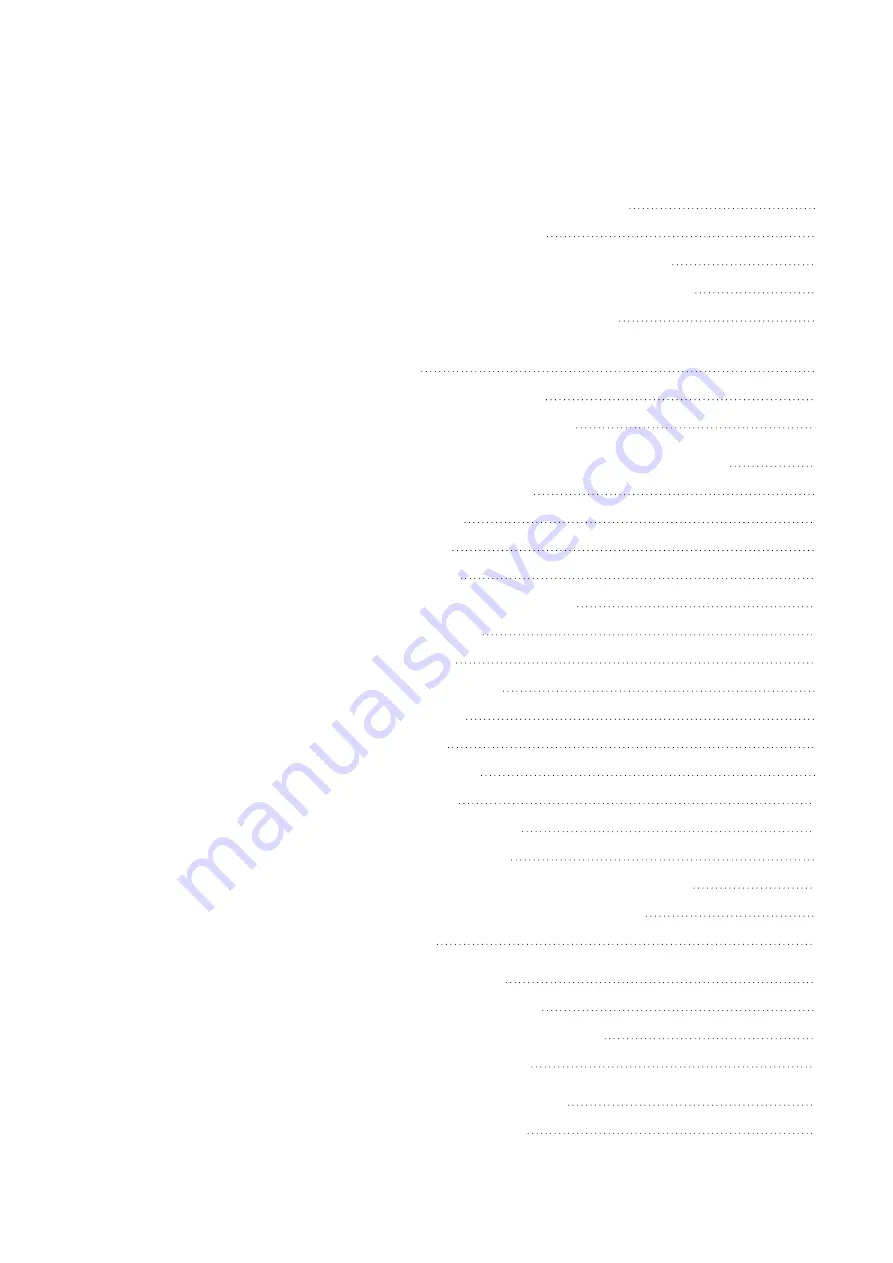
3.5
Preparing the device for operation
3.5.1
3.5.1.1
Functional earthing Widescreen terminal
3.5.1.2
Functional earthing Box-PC and Extender TX
3.5.2
Power supply via plug connector
3.5.2.1
Power supply Panel-PC, Terminal and Terminal with Extender
RX
3.5.2.2
3.5.2.3
4.
Using peripheral devices - External connections
4.1
4.1.1
4.1.2
4.1.3
4.1.4
4.1.5
4.2
4.3
4.3.1
4.3.2
4.3.3
4.4
4.5
4.5.1
4.5.2
High Definition Multimedia Interface (HDMI)
4.6
Serial interfaces RS232/RS422/RS485
4.7
5.
5.1
5.1.1
5.2
6.
6.1
XP-504
04/2022 MN048028EN Eaton.com
7
Содержание 199996
Страница 1: ...Manual 04 2022 MN048028EN XP 504 Manual...
Страница 4: ......
Страница 82: ...4 Using peripheral devices External connections 4 7 DVI I 82 XP 504 04 2022 MN048028EN Eaton com...
Страница 86: ...5 Commissioning 5 2 Running the XP 504 86 XP 504 04 2022 MN048028EN Eaton com...
Страница 98: ...7 Operating System 7 2 Windows 10 Enterprise LTSC 98 XP 504 04 2022 MN048028EN Eaton com...
Страница 100: ...8 Faults 100 XP 504 04 2022 MN048028EN Eaton com...
Страница 130: ...Appendix A 2 Further usage information 130 XP 504 04 2022 MN048028EN Eaton com...








































