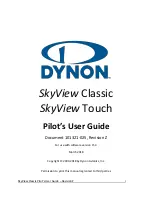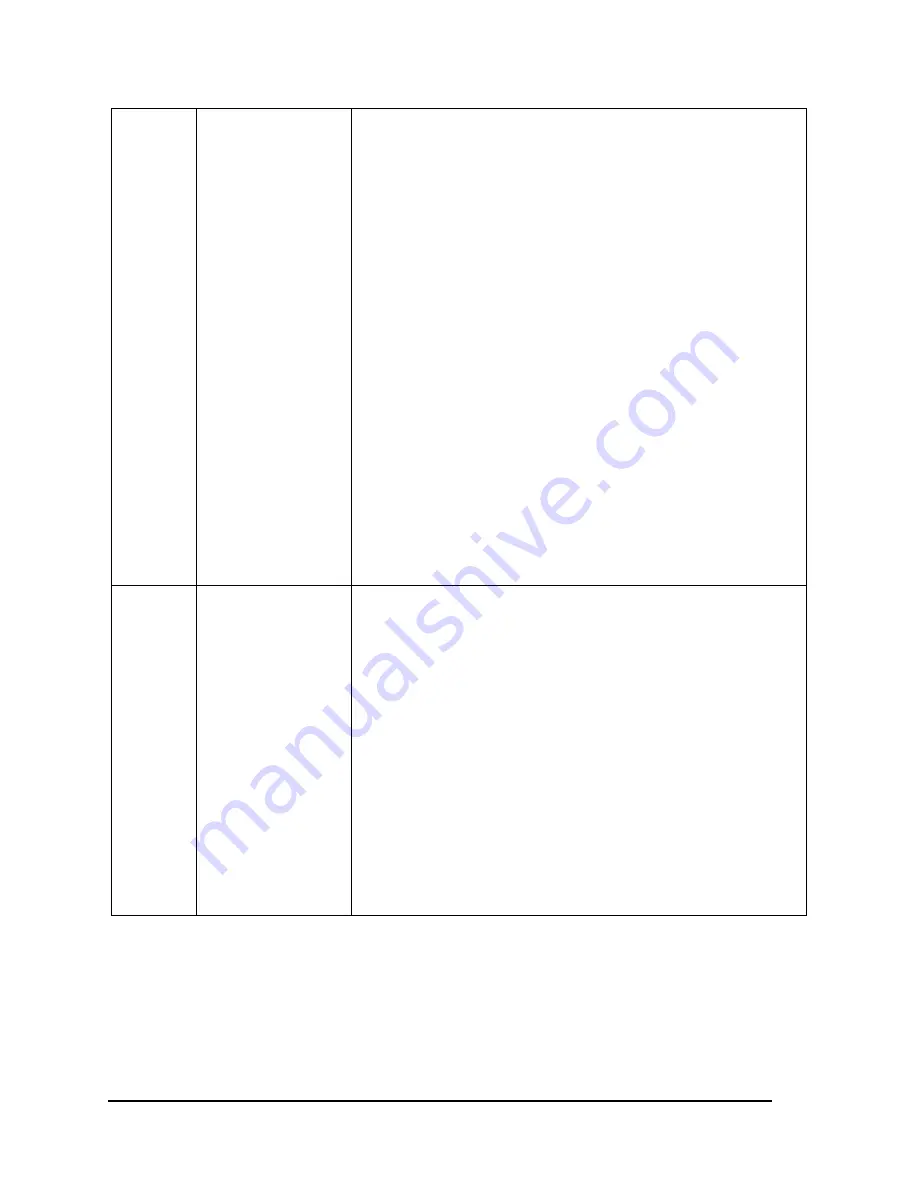
SkyView Classic Pilot’s User Guide –
Revision Z
xii
U
April 2015
New: Support for SV-MAG-236 Remote Magnetometer for SkyView.
New: Transponder firmware update to version 2.6 to support ADS-B+
format from capable Garmin IFR navigators. Using ADS-B+ format is a
requirement for having an FAA ADS-B rule compliant installation in
2020 and beyond. Note that the transponder firmware update must be
manually initiated and does not happen automatically during a SkyView
software update.
New: Tablet connectivity with PocketFMS EasyVFR. PocketFMS
customers can send and receive flight plans from their devices and
SkyView over Wi-Fi.
Improved: SkyView now remembers the last two hours of ADS-B
weather and all active/upcoming TFRs after when SkyView is power
cycled. This gives the pilot access to weather and TFR information that
is still valid when SkyView is turned on and acquires time via GPS lock.
Updated: US Stadium TFRs now provided via database file after the
ADS-B FIS-B service ceased transmitting them.
Fixed: User data logs' time stamps were off by one day.
Fixed: SkyView did not recognize more than 20 GPX files on a USB
memory stick.
Fixed: Permanent Disney TFR shown as upcoming instead of active.
Fixed: Filtering for 912iS fuel pressure improved. For best results also
update to the latest engine sensor definitions.
Fixed: SkyView would restart for some customers after exporting data
logs.
Improved: Fuel computer no longer compares fuel computer totals to
measured fuel in aircraft that do not have in-tank fuel level sensors.
V
July 2015
Improved: Single autopilot disconnect switch press leaves the flight
director on. A double press will turn off the flight director and clear the
lateral and vertical autopilot modes.
New: Added multi-
language support. SkyView Pilot’s User Guide is only
available in English at this time.
New: A new warning message is displayed if the transponder detects an
anomaly.
New: A new message is displayed if the D1000 or D700 detects a
potential anomaly.
Improved: Chart data formats have changed resulting in improved
rendering time and better enroute chart graphics. The correct format
must be selected in the Seattle Avionics loader software. In addition,
one may notice that the map layer buttons might change location
and/or names when displaying Seattle Avionics charts.
Improved: Synthetic vision can highlight terrain that is immediately a
threat.
Improved: Added new widgets to support Rotax 912iS throttle position
and ECO mode.