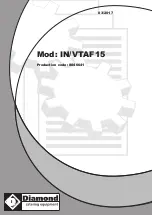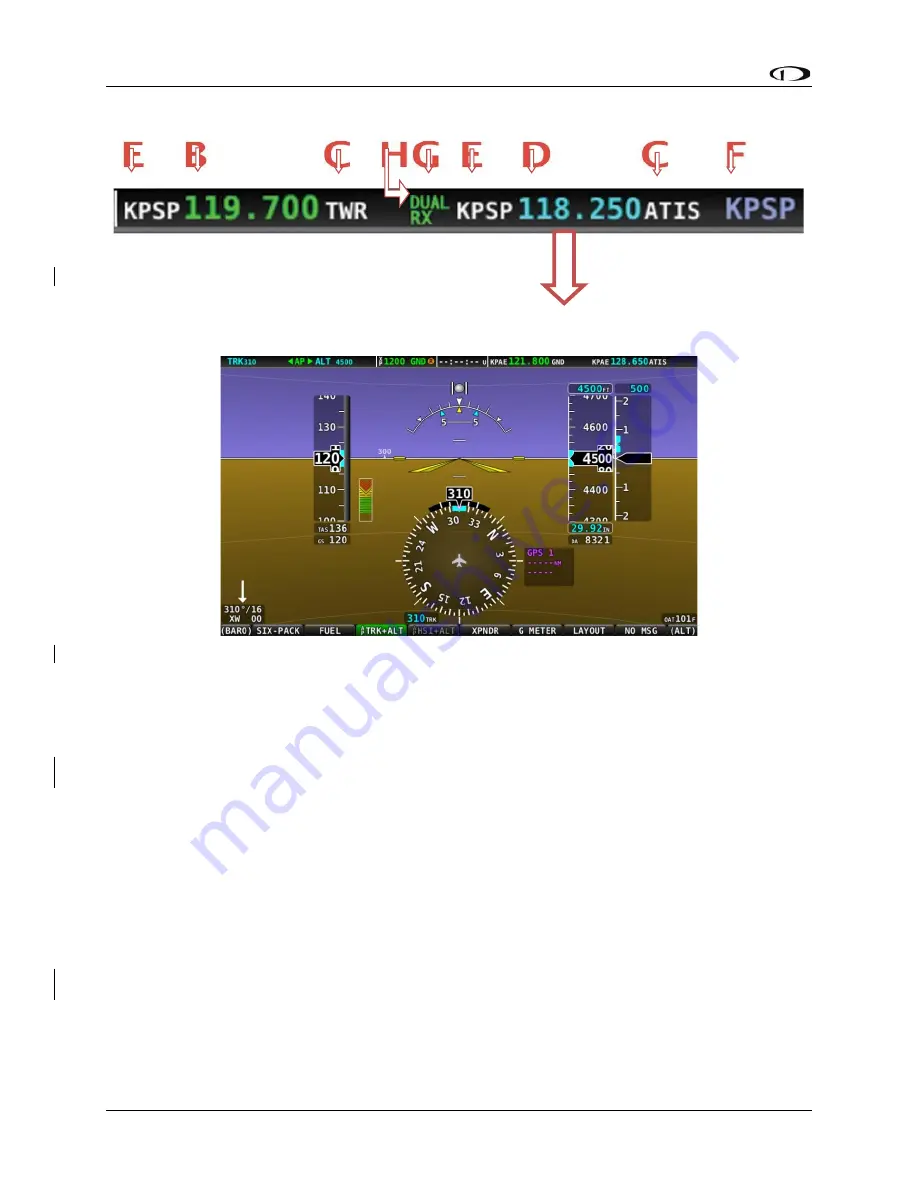
8-2
SkyView SE
Pilot’s User Guide
- Revision B
s
Figure 63
–
SkyView SE Top Bar (Showing SV-COM-C25/X25/X83 Status)
Figure 64
–
SkyView SE Display (Illustrating Top Bar / SV-COM-C25/X25/X83 Status)
Using your COM Radio
Power
The SV-COM-C25/X25/X83 is not powered by the SkyView SE system, so they may not power up
at the same time as your SkyView SE displays. Press and hold the Volume Knob / Power Button
to manually turn the SkyView SE COM Radio off and on.
Volume
Use the volume knob to adjust the radio volume. You may want to use Squelch Override
–
covered below, to aid in finding a comfortable volume level.
Transmitting and Receiving
The SV-COM-C25/X25/X83 transmits on the active frequency only, and normally receives only
on that frequency. When transmitting, the following indications are shown: