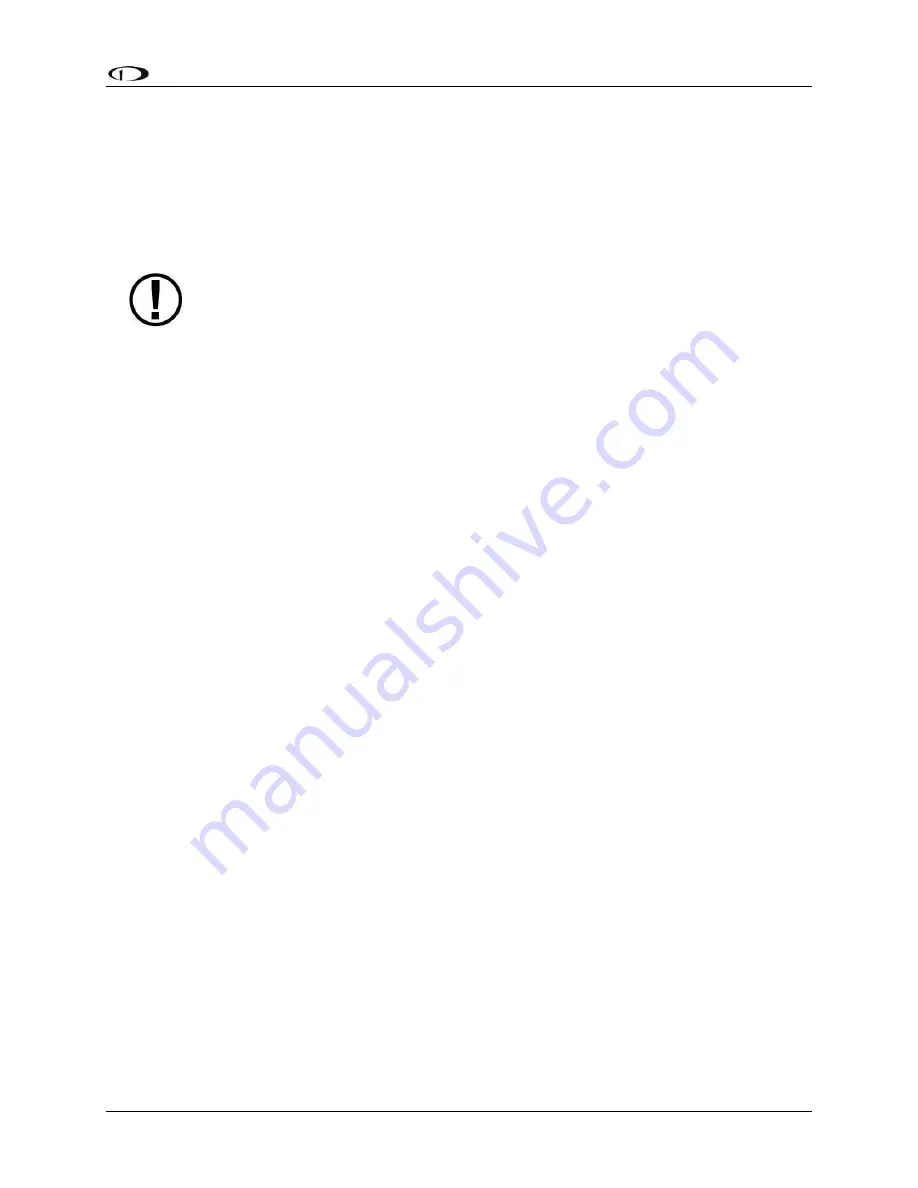
SkyView SE
Pilot’s User Guide
- Revision B
6-3
When the Dynon SV-XPNDR-261/262 transponder module is installed and configured, the
Transponder submenu becomes accessible from the Main Menu by pressing XPNDR (Button 6).
All transponder operation can be accomplished from this submenu. There is no dedicated or
separate control panel needed (or available).
Note that there are some situations when the selected transponder mode may be
different from the status annunciated in the Transponder Status Area. For example,
if you select ALT mode, but there is a squat switch installed, it will keep the
transponder in GND mode until the aircraft has become airborne. The requested
ALT mode would then be activated.
BACK
Press BACK to return to the Main Menu.
GND
Press to set the transponder to ground mode. In ground mode, the transponder will respond to
Mode S ground interrogations from surface movement radar. When active, the GND button will
remain highlighted in this menu, and GND is annunciated in the transponder status area in the
Top Bar. When the transponder is in ground mode, pressing GND again will turn ground mode
off and put the transponder in standby mode.
ON
Press to set the transponder to respond to all interrogations, but with altitude reporting
suppressed. When active, the ON button will remain highlighted in this menu, and ON is
annunciated in the transponder status area in the Top Bar. When the transponder is on in this
mode, pressing ON again will turn put the transponder in standby mode.
ALT
Press to set the transponder to respond to all interrogations with altitude reporting. When
active, the ALT button will remain highlighted in this menu, and ALT is annunciated in the
transponder status area in the Top Bar. When the transponder is on in this mode, pressing ALT
again will turn put the transponder in standby mode.
CODE
Press to type in a squawk code. If you make a mistake while typing a squawk code, stop typing
and after a few seconds the CODE menu will exit automatically without changing the squawk
code. Codes that are standardized include:
1200:
VFR code in the USA






























