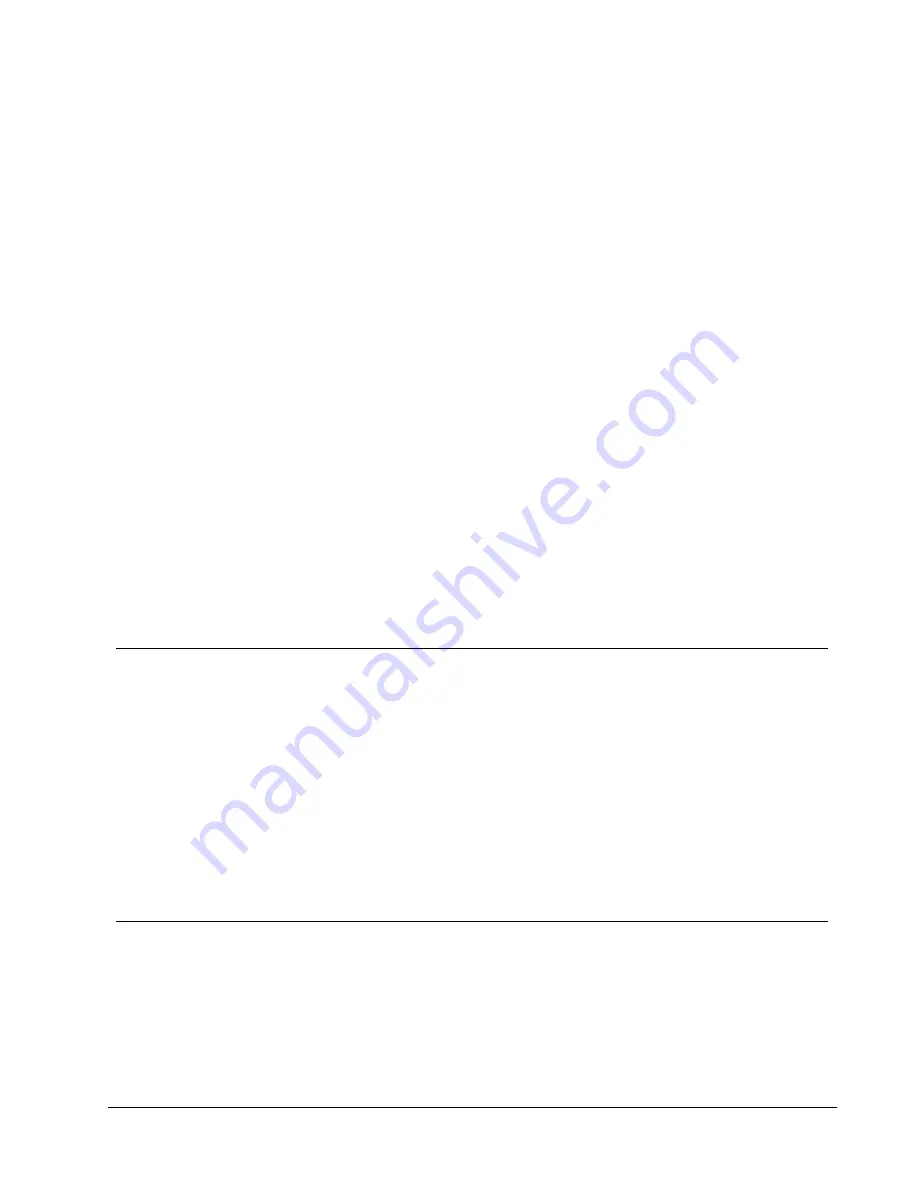
Customizing DYMO Label
DYMO Label software includes various options for customizing the software so that you
can use the software the way you want. You can customize the software in the following
ways:
n
Add My Return Address
n
Add My Logo
n
Change the Units of Measure
n
Hide the Rulers
n
Change the Default Font
n
Help to Improve DYMO Products (Windows only)
n
Choose the Startup Label
n
Set the Default Folders
n
Set Other Options
n
Zoom the Workspace
Adding My Return Address
When you store a default return address, you can quickly insert this return address into an
Address or Text object when needed. You can change your default return address at any
time through the Preferences settings.
To change or add your return address
1. Do one of the following:
l
For Windows, choose
Preferences
from the
Edit
menu.
l
For Mac, choose
Preferences
from the
DYMO Label
menu.
The Preferences dialog box appears.
2. If necessary, select the
User information
tab.
3. Enter your address in the
Default return address
box, and then click
OK
.
Adding My Logo
You can store an image file to use as your default logo. Once you have stored a default
logo, you can quickly add that logo to any label you create. You can change your default
logo at any time.
You can use the following types of image files for the logo:
BMP
GIF
PNG
JPG
TIF
83
Chapter 13
Содержание Label v.8
Страница 1: ...User Guide DYMO Label TM v 8 ...
Страница 8: ...viii This page intentionally left blank for double sided printing ...
Страница 12: ...4 This page intentionally left blank for double sided printing ...
Страница 16: ...8 This page intentionally left blank for double sided printing ...
Страница 18: ...10 This page intentionally left blank for double sided printing ...
Страница 22: ...Tour DYMO Label v 8 14 ...
Страница 28: ...20 This page intentionally left blank for double sided printing ...
Страница 34: ...26 This page intentionally left blank for double sided printing ...
Страница 42: ...34 This page intentionally left blank for double sided printing ...
Страница 62: ...Designing a Layout Circular Text Object Properties 54 ...
Страница 96: ...88 This page intentionally left blank for double sided printing ...
Страница 100: ...92 This page intentionally left blank for double sided printing ...
Страница 104: ...96 This page intentionally left blank for double sided printing ...
Страница 106: ...98 This page intentionally left blank for double sided printing ...
Страница 108: ...100 This page intentionally left blank for double sided printing ...
Страница 110: ...102 This page intentionally left blank for double sided printing ...
Страница 112: ...104 This page intentionally left blank for double sided printing ...
Страница 118: ...110 This page intentionally left blank for double sided printing ...






























