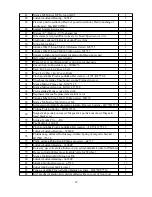Note:
One of workout parameters counts down to be zero, it will have bi sounds and stop the workout
automatically. Press START KEY to continue the workout to reach the unfinished workout
parameter.
Body fat program
Setting Data for Body Fat
Selecting “BODY FAT Program” using UP or DOWN key then pressing ENTER.
“Male” will flash so Gender can be adjusted using UP or DOWN key, press ENTER to save gender
& move to next data.
“175” of Height will flash so Height can be adjusted to use UP or DOWN key, press ENTER key
save value & move to next data.
“75 “of Weight will flash so Weight can be adjusted to use UP or DOWN key, press ENTER key to
save vale & move to next data.
“30” of Age will flash so Age can be adjusted using UP or DOWN key, press ENTER to save value.
Press START/STOP to start measurement, please also grasp hand pulse grips.
Program profile:
After 15 seconds the display will show out Body Fat %, BMR, BMI & BODY TYPE.
Note:
There are 9 body types divided according to the FAT% calculated.
Type 1 is from 5% to 9%.
Type 2 is from 10% to 14%.
Type 3 is from 15% to 19%.
Type 4 is from 20% to 24%.
Type 5 is from 25% to 29%.
Type 6 is from 30% to 34%.
Type 7 is from 35% to 39%.
Type 8 is from 40% to 44%.
Type 9 is from 45% to 50%.
27